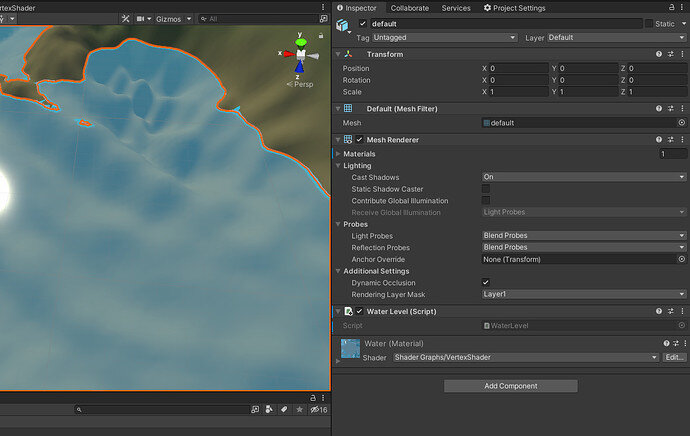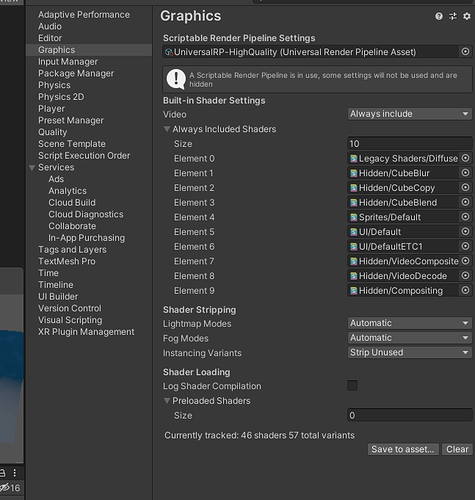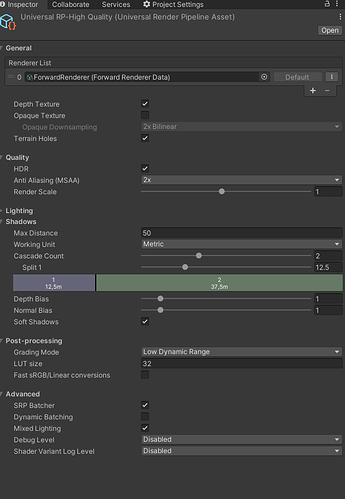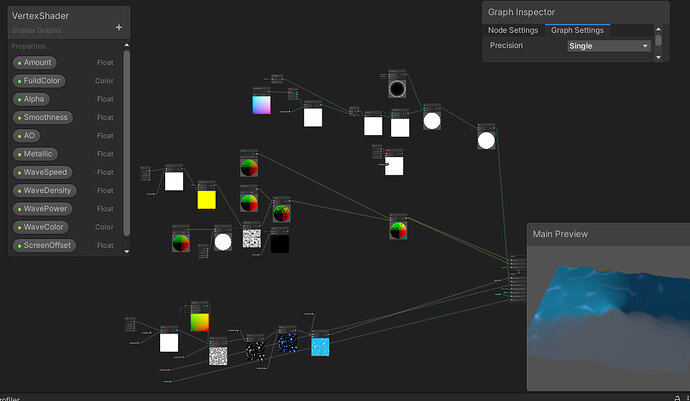Hello!
I got really active on the Rising Tide Challenge of the Floaty Boat quest and tried to make my own water shader.
I love the look on the preview but so soon I add the material created from the shader to the water - pretty much nothing is there like in the preview. Some things are somewhat there but not so good looking.
Vertex does not move as it should and I even swapped out the plane with one with a few more verties.
I’m really sorry for not providing more Information - I’m not sure what you actually need so help me with that. So, I need to ask you to tell me of what you need a screenshot to help.
Thank you in advance!