Hi,
I know that this course has been recently remastered for Unity 2018.2, so I’m sorry if this may sound a little bit off-topic. I’ve already posted the same question on the Udemy Q&A Section but maybe here it’s more appropriate.
Currently I’m at lesson #69, and I’m faced with a little bit of differences between in what I see on my editor against the lecture: I see that in my Hierarchy the Game Canvas is blue as intended (since it’s a Prefab), but the TMPro text that I’ve added now doesn’t seem quite right.
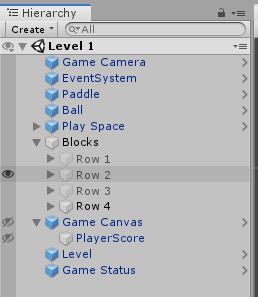
This creates some issues with the Game Status Prefab, in which apparently I can drag TMPro Text in the serialized field
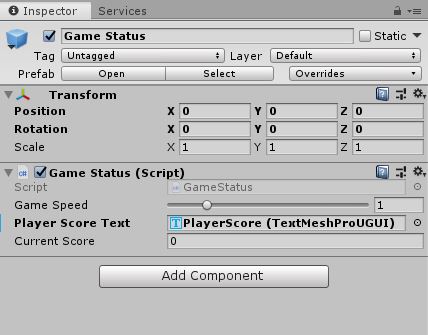
BUT, this does count as a manual change in the particular instance I’m working on (i.e. the Game Status in Level 1), and I can’t seem to apply it to the Prefab
This causes the game to freeze whenever I reach Level 2, in which I didn’t manually set the TMPro Text Reference in the instance of Game Status.
Obviously I can simply work around the problem by retrieving the reference of the TMPro Text in the Start Method through FindObjectOfType<>, but I wanted to know… What am I missing / not understanding?
Thanks for your attention and sorry for the wall of text, I hope I explained the question correctly and didn’t go too much off-topic.
Willy


