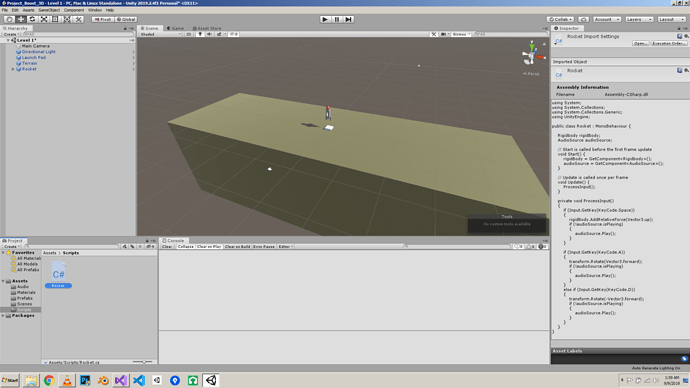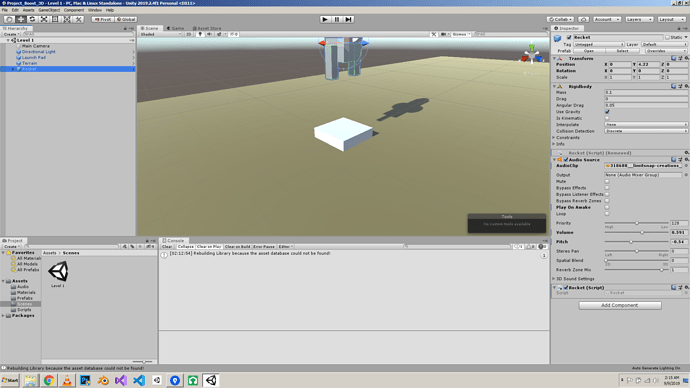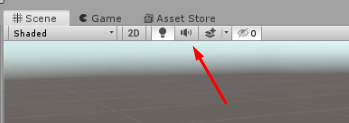So, having followed the instructions detailing how to add audio to the project, The sound clip doesn’t seem to want to play when keys are pressed.
-----------------------------------------------------------EDIT--------------------------------------------------------
[SOLVED]
Thanks guys so much for your feedback and assistance with the editor. As it turns out however, between the poor quality of my speakers and the low pitch of the clip, it was very hard to hear if it was playing properly.
Also I may have instanciated the sourceAudio.Stop incorrectly.