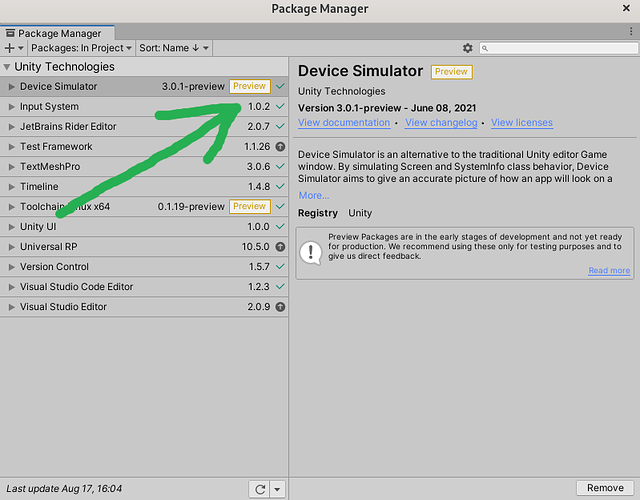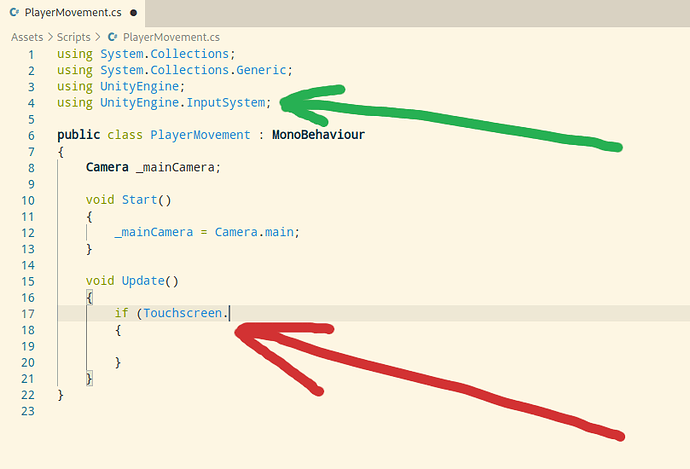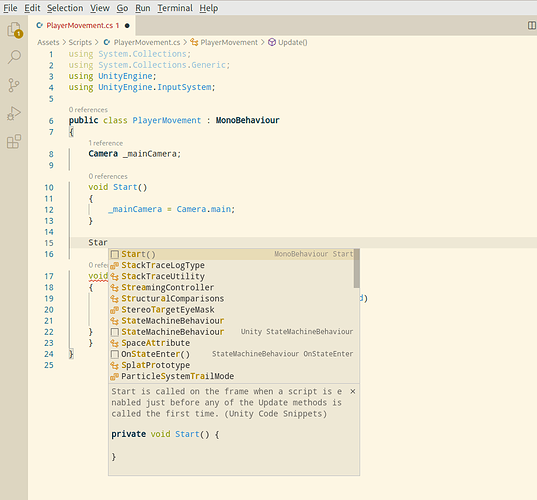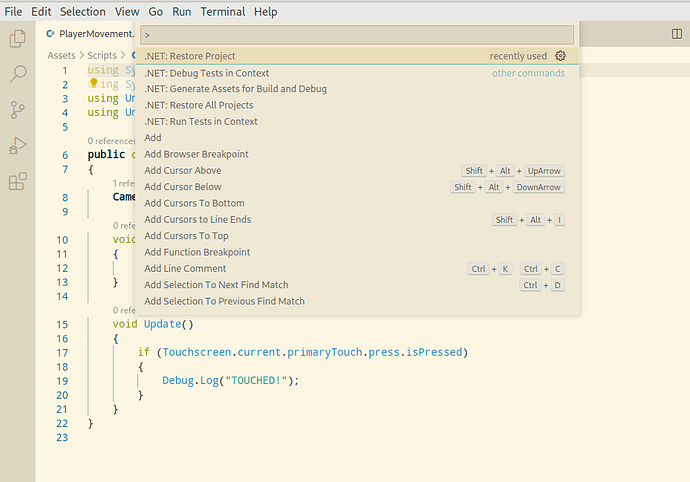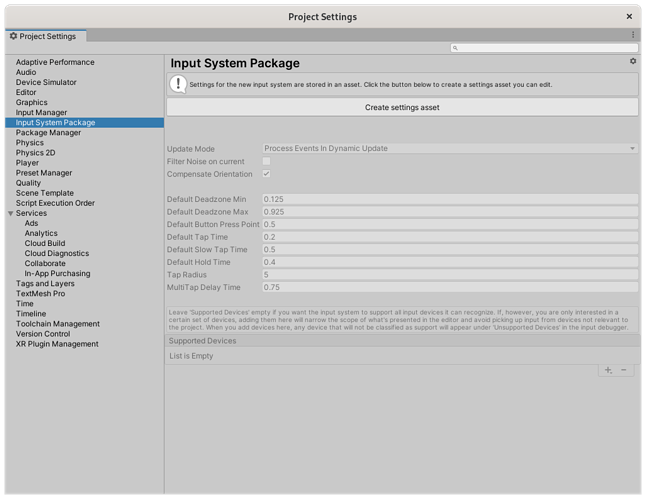I’m trying to follow along the 3rd tutorial from Unity Mobile course - the “Asteroid Avoider” game.
But the touch stuff doesn’t seem to work.
-
I have installed the InputSystem package:
-
Then, in the code - when I type “Touchscreen” - I don’t get any suggestions. Tried Ctrl + Period on the “Trouchscreen” word - and got “No code actions available”.
-
Then - I manually typed “using UnityEngine.InputSystem;” at the top - but still don’t get suggestions after “Touchscreen”.
Is this a matter of some setting?