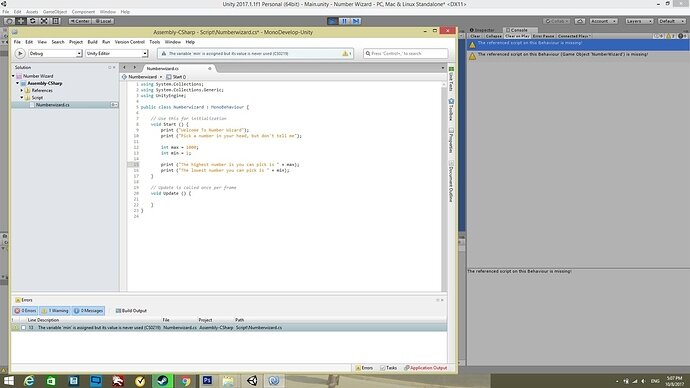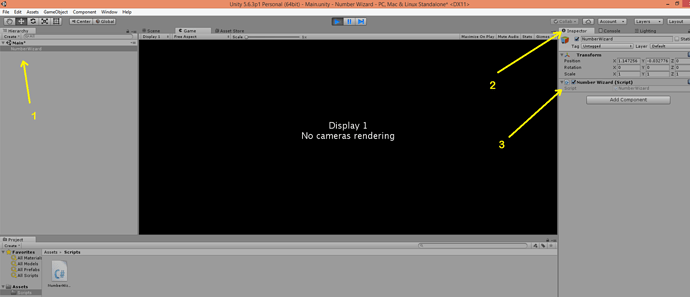I guess our chemistry not matched. As we see right side i got 2 warnings and one at below in MonoDevelop.
Hey Barlo  Could you show a printscreen of unity? I think you deleted the object (NumberWizard ) from Unity or did not attach the script to it.
Could you show a printscreen of unity? I think you deleted the object (NumberWizard ) from Unity or did not attach the script to it.
- Check if the object is there and click on it, if not , create a new one.
- Click the Inspector tab
- Check if the script is attached. If not, you can just drag it on the NumberWizard object.
Looks like you have renamed your script.
If you look at the class it is called “Numberwizard”, if you look at the warning, it states it is looking for the previously added component called “NumberWizard”.
Case-sensitivity matters in Unity/C#.
Hope this helps.
Nice response @Alin_Blindu, and useful screenshot too 
1 Like