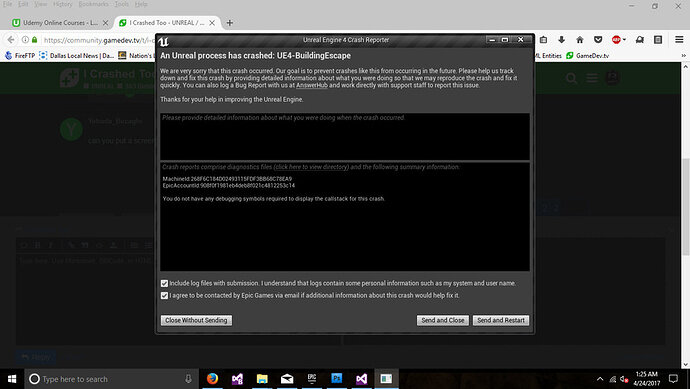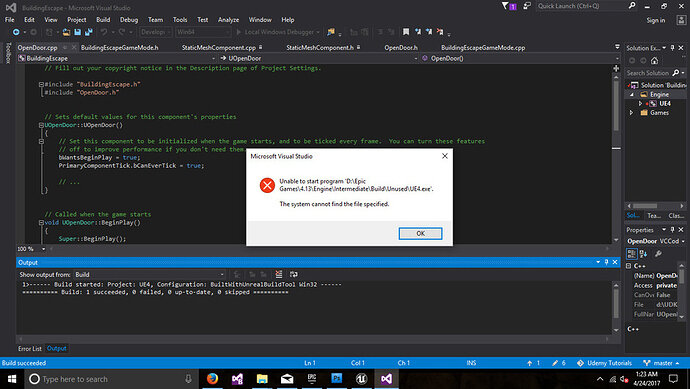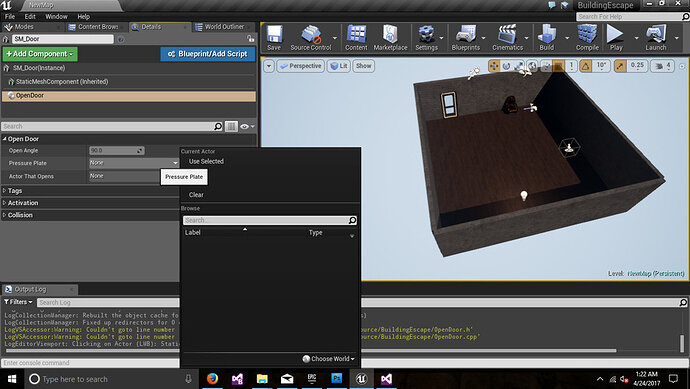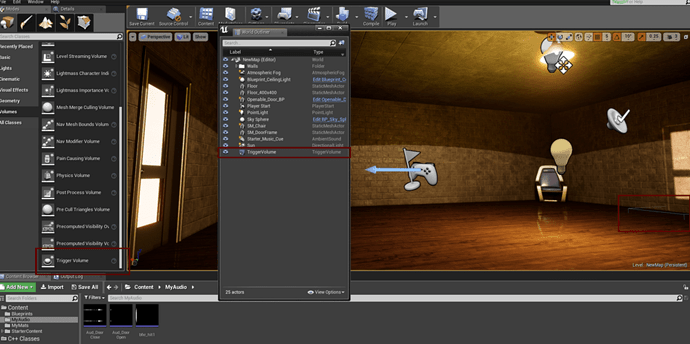Hello, everyone. So, I’m trying to do the Trigger Volume tutorial and my program started crashing too. I noticed people were having this issue and I checked the code and everything looks ok. When I try to use the Details tab to look at the chance to label the Pressure plate to the TriggerVolume though, there is nothing in the list drop down and I don’t know why. So there is no way to get the pressure plate to label and when I run the game it crashes. Does anyone understand why this is?
Also, I get an error when I build, and it might be because I updated Epic Games? All help is greatly appreciated.