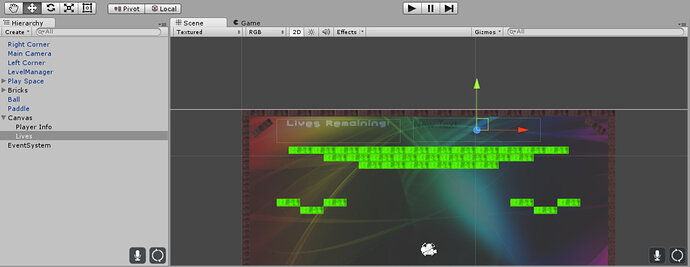I am creating a lives system and so far have managed to get it working. I put it in the lose collider script as that seemed to make the most sense. I have also managed to reset the ball and paddle when a life is lost. But I have managed to confuse myself terribly trying to display the number of lives left on the game screen.
I want the current number of lives remaining to display in the lives text object. I know that I will have to do this in a script, but I am just learning C# and am not sure how or where to add the code.
Any help would be appreciated.
Here is what I have so far:
Also here is the link to my lose collider script, in case it is needed.