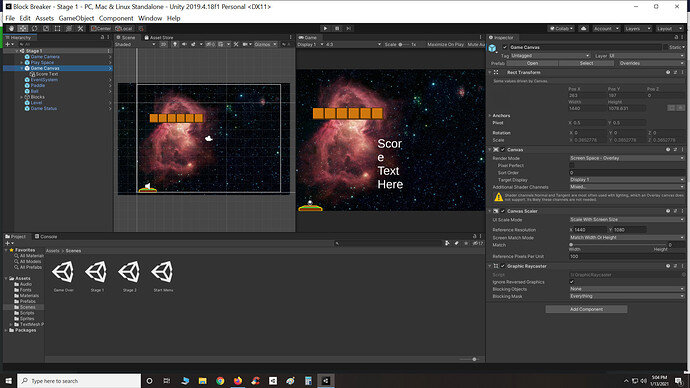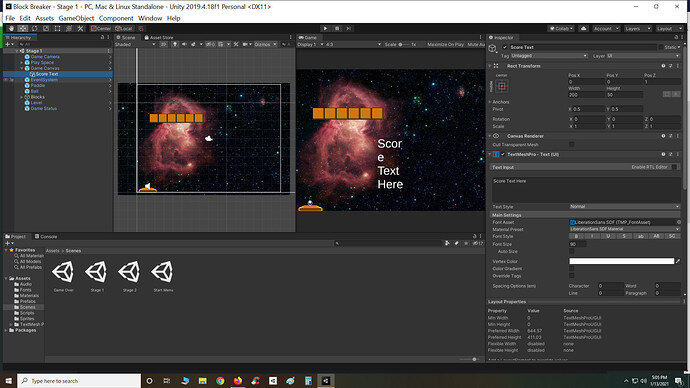I can’t reposition the Score Text using the move tool. I can’t even select the text box.
The text is also following the camera around. Whenever I move the camera, the text stays in the center.
First Image shows my Game Canvas in Inspector:
Second image shows Score Text in the Inspector:
I have:
- Updated Unity to the latest version
- Updated Text Mesh Pro to latest version through Unity
- Messed around with settings including Layer
I can move the position of the Score Text by changing the coords (POS X and POS Y).