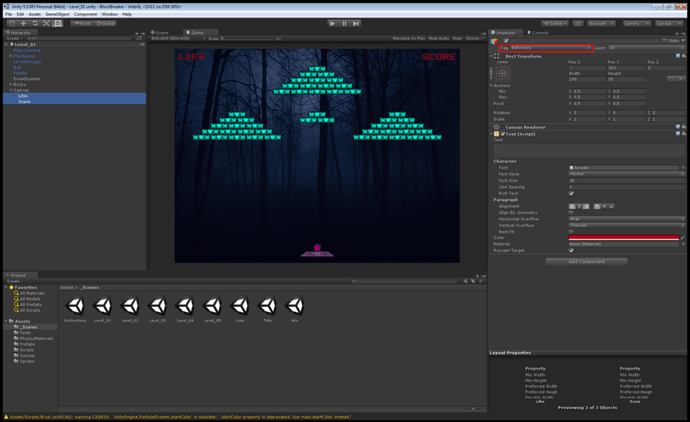Hi guys, I hope you’ll like my version of Block Breaker!
EDIT: As you can see from the first comment there is an error when you miss the ball.
User Submitted Screenshot of Error - See first comment on this link
Everyone seems to be getting this error, including me. It is also missing the “score” and “lives” text that I put at the top. I think something is wrong with the Level Manager, and I may have to go through it line by line to see what’s wrong. It works in unity, but it seems to be broken post build.
I’m using Unity 5.5 on a Mac with MonoDevelop 5.9.6