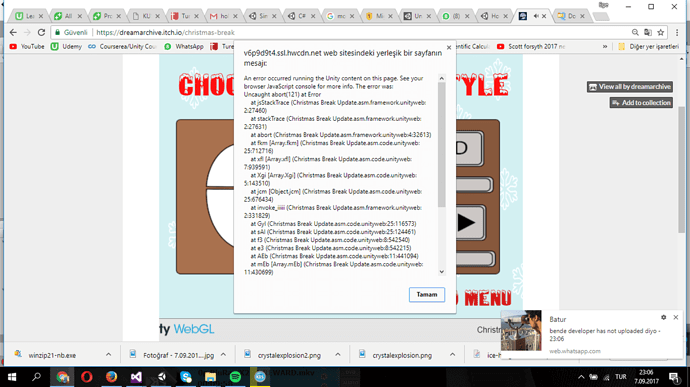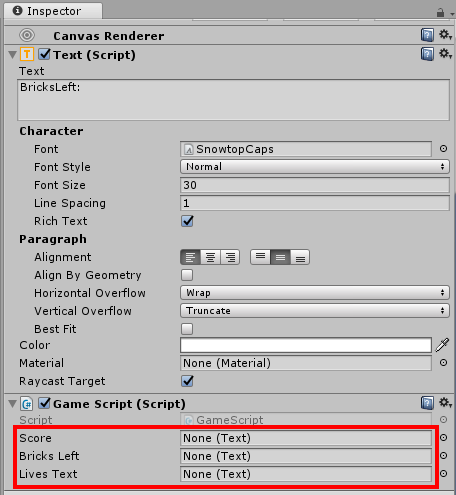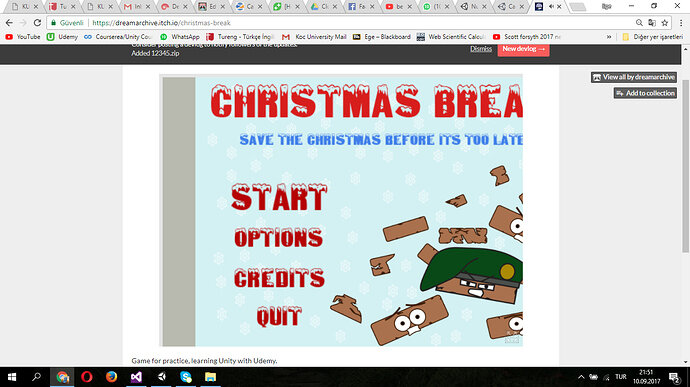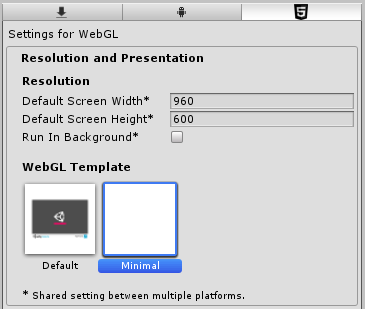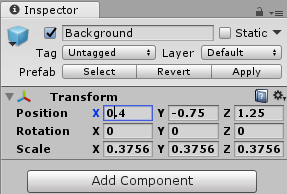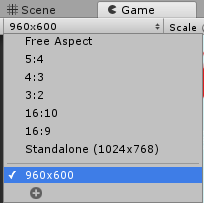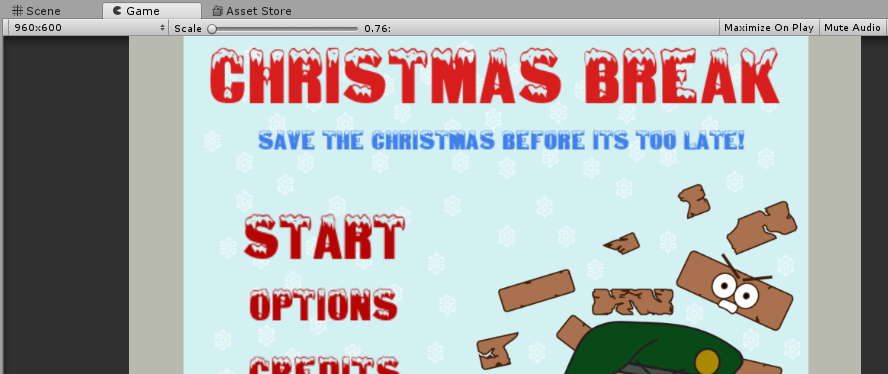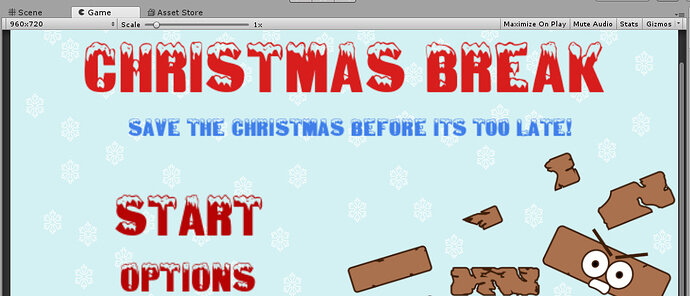Hi people, I finished this section and upload my breaker game more than 5 months ago and then I wanted to make an update and upload it again. But when I upload it again, it started to make this error:
Christmas Break Game
An error occurred running the Unity content on this page. See your browser JavaScript console for more info. The error was:
uncaught exception: abort(121) at jsStackTrace (Christmas Break Update.asm.framework.unityweb:2:27460)
stackTrace (Christmas Break Update.asm.framework.unityweb:2:27631)
abort (Christmas Break Update.asm.framework.unityweb:4:32613)
fkm (Christmas Break Update.asm.code.unityweb:25:1)
xfl (Christmas Break Update.asm.code.unityweb:7:1)
Xgi (Christmas Break Update.asm.code.unityweb:5:1)
jcm (Christmas Break Update.asm.code.unityweb:25:1)
invoke_iiiii (Christmas Break Update.asm.framework.unityweb:2:331806)
Gyl (Christmas Break Update.asm.code.unityweb:25:1)
sAl (Christmas Break Update.asm.code.unityweb:25:1)
f3 (Christmas Break Update.asm.code.unityweb:8:1)
e3 (Christmas Break Update.asm.code.unityweb:8:1)
AEb (Christmas Break Update.asm.code.unityweb:11:1)
mEb (Christmas Break Update.asm.code.unityweb:11:1)
Q6b (Christmas Break Update.asm.code.unityweb:13:1)
P6b (Christmas Break Update.asm.code.unityweb:13:1)
TVa (Christmas Break Update.asm.code.unityweb:16:1)
Pha (Christmas Break Update.asm.code.unityweb:8:1)
Cha (Christmas Break Update.asm.code.unityweb:8:1)
Ddm (Christmas Break Update.asm.code.unityweb:25:1)
browserIterationFunc (Christmas Break Update.asm.framework.unityweb:2:48327)
runIter (Christmas Break Update.asm.framework.unityweb:2:51419)
Browser_mainLoop_runner (Christmas Break Update.asm.framework.unityweb:2:49864)
If this abort() is unexpected, build with -s ASSERTIONS=1 which can give more information.