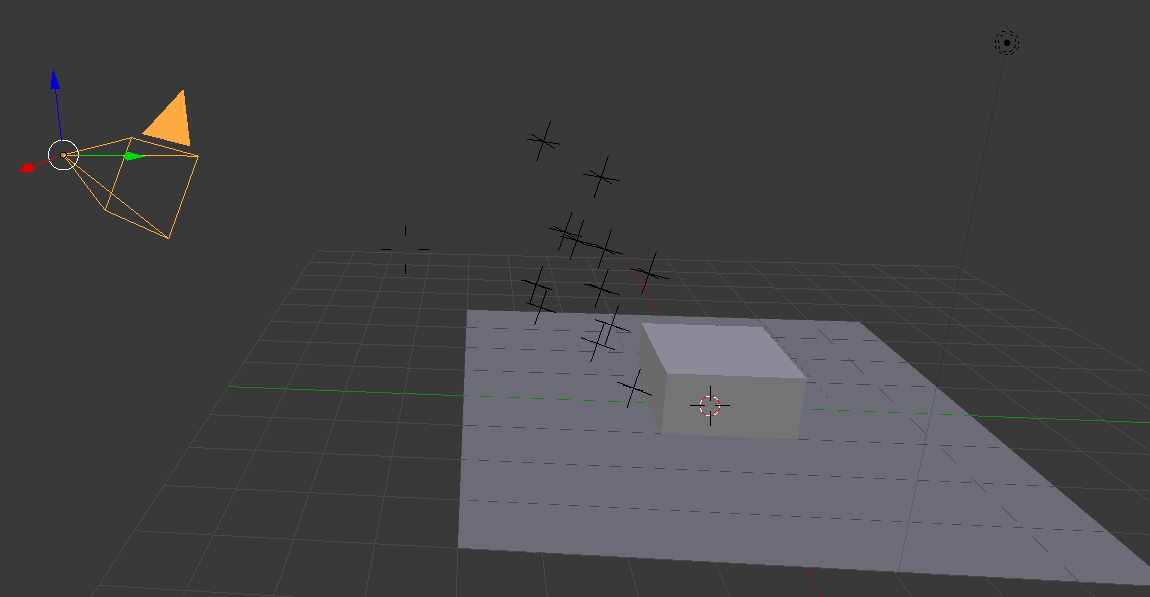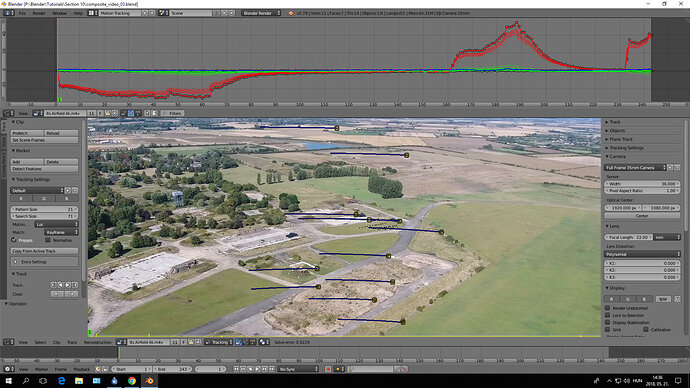For some reason, my markers are floating in front of the camera instead of being on a ground plane. I can’t figure out why.
I have the same problem. And I recognized it to late, after finishing the lesson.
I think it’s related to placing markers which are falling outside the camera view. Leading to no visual cue, to follow the marker. Which introduces a higher solve ratio.
Then, I was trying to solve this by deleting and adding markers.
I found this part a nightmare, because it didn’t do what I expected to do, during the animation. So later on I discovered my misalignment of markers and ground plane.
See my blog on this, My final render .. but not the last ;)
The two rockets are just waggling through the scene.
If you solved this, let us (me) know.
I made sure that all the marks are in view the whole time, so I don’t think that is the source of the problem.
If I select 3 marks and click on the Floor button (Motion Tracking screen, Solve tab, Orientation accordion), the marks align to the ground plane, but my camera flips upside down and I can still see noticeable sliding. 
Hi guys,
Its been a very long time since i have done this section so i’m not ignoring the post i am reviewing the content myself to try and find where this problem has occurred.
Its taking me a little while to review the content as Q&A has been busier than usual this week.
I worked late last night to try and get a jump on todays Q&A so i have the day free to get though the content.
I just wanted to let you know i am looking into it and i havent just ignored the question.
I have looked into this and i havent been able to recreate the issue.
I have a feeling its the marker placements as you say but its not a solve error issue as mines at 2.35 and i get no markers following my camera
Its likely that the issue is in the previous lecture and so you may need to go backa nd reset the markers and retrack and resolve.
I will keep looking into it to see if i can find a cause as i dont think its the missing the pressing of the set up tracking scene
Camera was a little hinky as i didnt fix the tracking like Mikey did as i wanted to be sure that i could recreate the sliding markers.
Redid the whole process from scratch, now it is working:
Awesome really glad about that, Still not sure what caused it but the alignment is not a concern as Mikey corrects that but the movement was wierd.
Look forward to seeing how you animate the planes (or other object  )
)
Hey guys,
I realise i am necroing a thread here but reaching out as this “I cant recreate this” answer has literally come back to bite me in the ass.
So i have reviewed this section with blender 2.82 at the moment and i get to the camera solving all good at around 0.8
However in the next video when i rotate the view around to check the markers they are not even close to being horizontal with the plan but more vertical in nature.
Odd thing is it tracks perfectly fine but if you try to correct the markers position rotating the camera this way throws plane into sliding.
I’ve redone this now 4 times and i cant find if i missed something in the conversion or if its a bug or even its me doing something wrong.
Any help would be appreciated on this!
Same solution missed a tracking marker being lost in the camera view