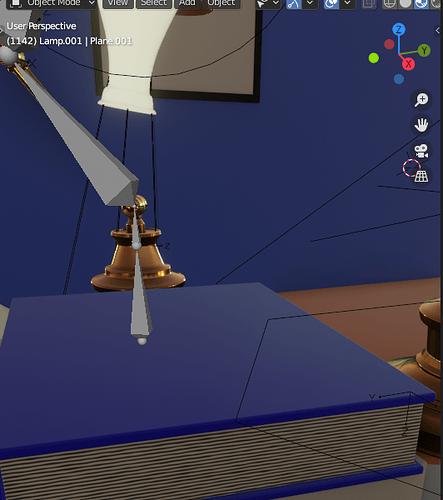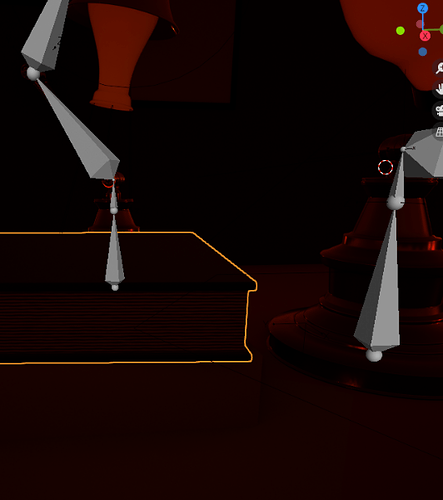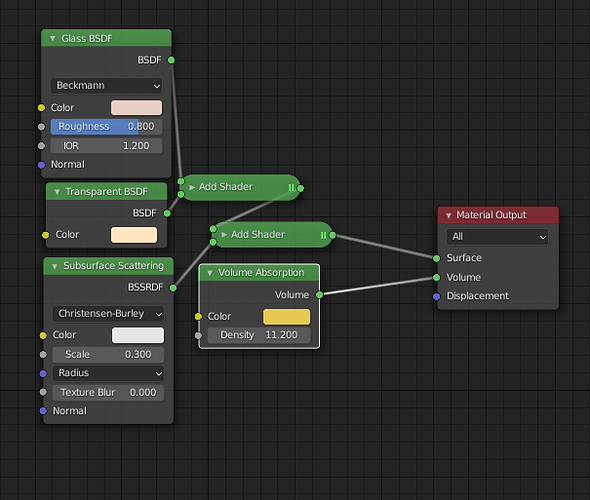Issue:
Whilst working on my overly-bloated animated project, I soon discovered that my lights were doing some strange things. Sometimes my entire scene would go black, at other times it would go dark red, and once in a while return to normal:
That was a little frustrating considering that it is hard to add and change materials well if you cannot see them. There were no answers on the internet.
I clicked about turning off and on different parts of the scene until everything returned to normal. It was my lamp glass.
Solution:
The nodes that I used were causing the issues. I thought it was the lack of BSDF but the problems returned.
It turns out that it was the Volume Absorption. I took it out.
Fixed:
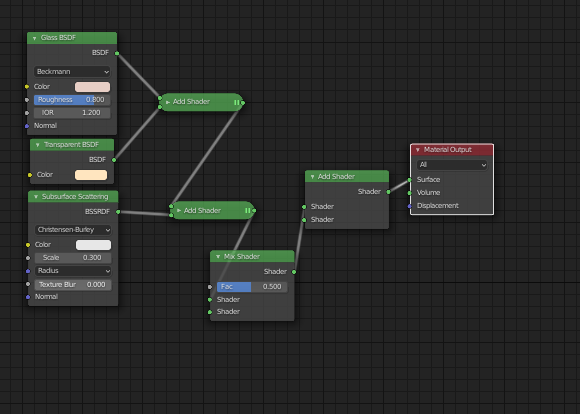
Yes, I added a Mix Shader, probably needlessly , but such as it is.
So if you have any unexplained lighting issues, and none of the other fixes work, perhaps you have something wrong with your nodes?
Question:
By the way, what is Volume Absorption supposed to do, and why would it have interfered with the entire scene’s lighting?