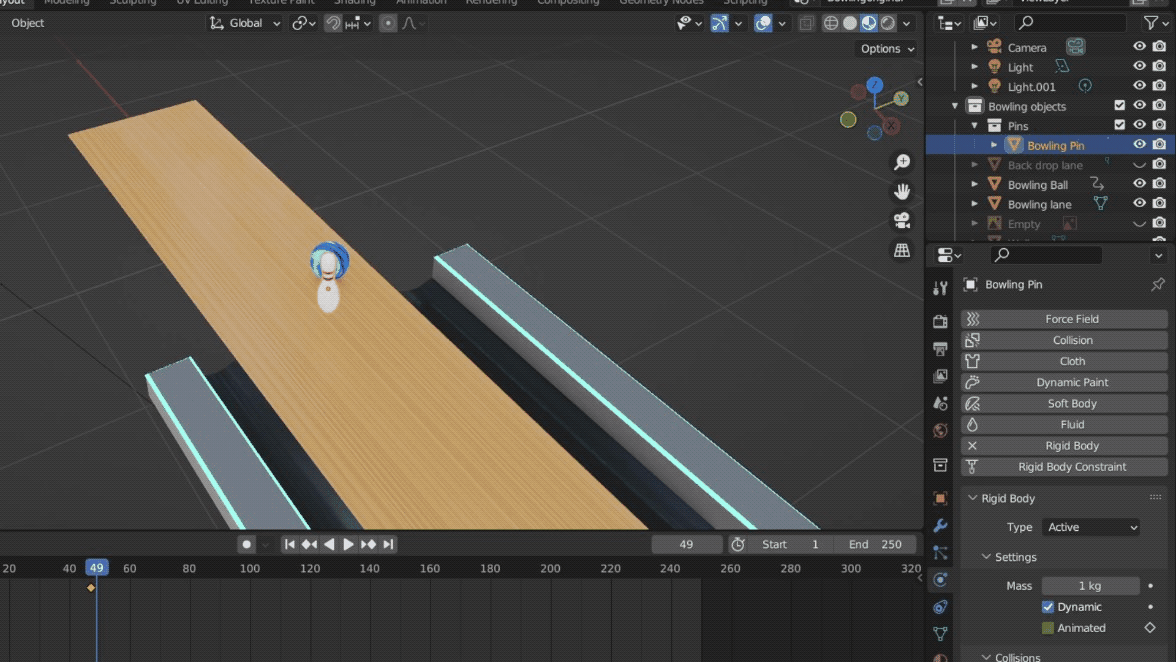
I fixed this issue, I turned the sensitivity of the floor down to 0 and that done the trick.
Glad you sorted it. Gifs are near impossible to follow, far better to use video that can be stoped, and upload it to YouTube or similar and link here.
I did sort it, and it was all working fine, and now my ball keeps stopping dead on frame 10, its been a right game trying to get this working.
Concentrate on the keyframing of the animation Off so the physics takes over. The physics must be on, to take over. Hard to type in words but that is the area in the video you need to get right. Yes it is tricky!
Thanks for your help, I will keep playing with it, it’s weird because I created different scenes for different camera angles and some of them work and some don’t. but when I try and render the one that works blender just crashes anyway.
This topic was automatically closed 24 hours after the last reply. New replies are no longer allowed.

