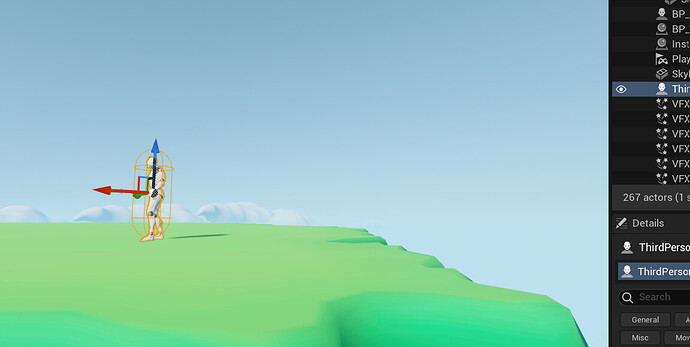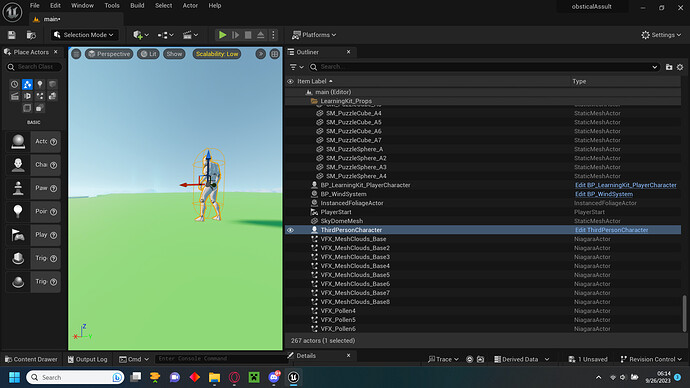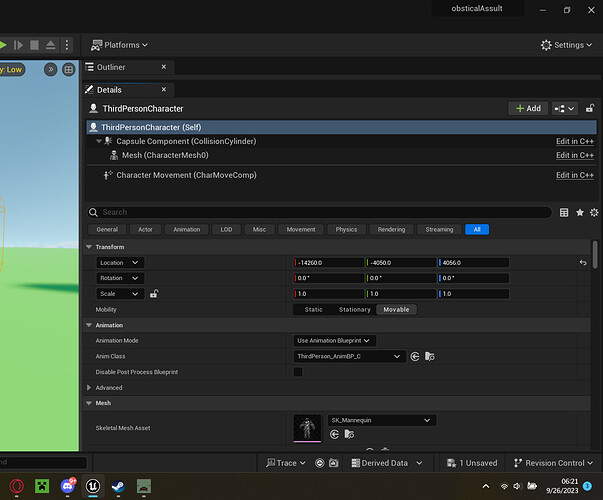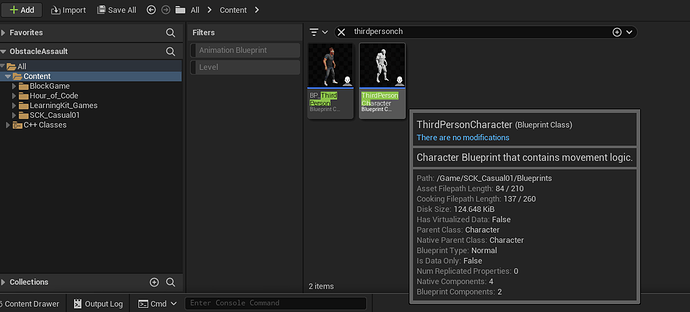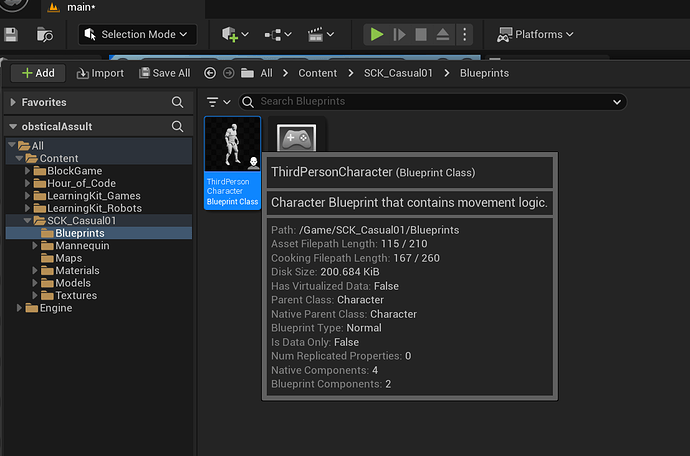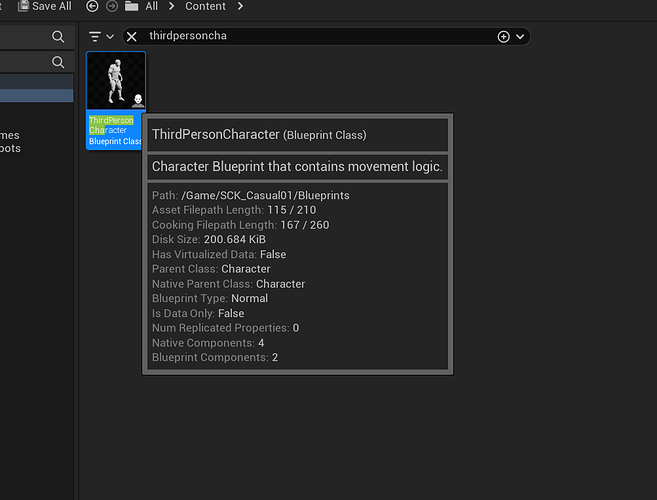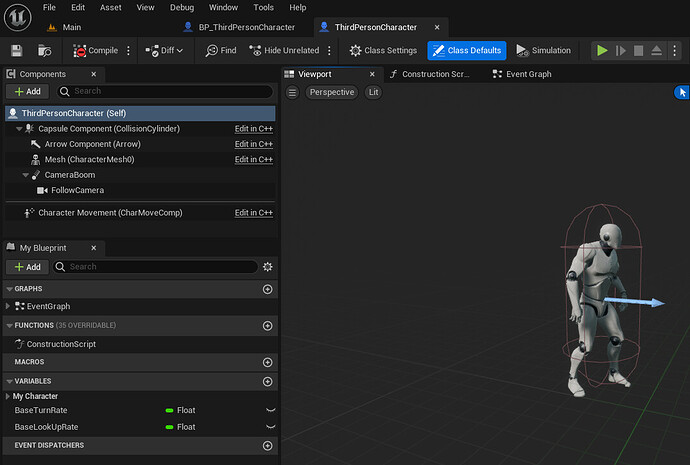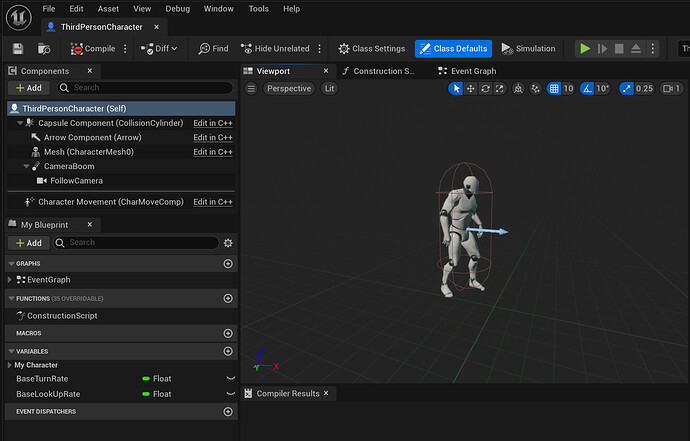Could you show its components list?
where do i find that
In the bottom right of your screenshot under what is highlighted or by clicking on Edit In Blueprint on the selected character in the World Outliner.
i used window shift s for my screen shot how do i do the other way?
I was telling you where to find that based on the screenshot you showed. The information I’m asking for is in that corner but its cutoff. I’m asking to see this part of the details.
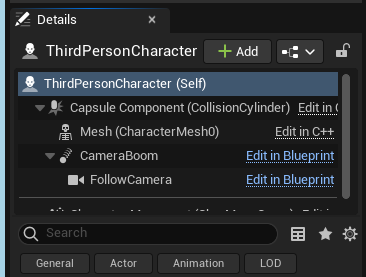
No quite, that’s the world outliner and was half of the other option to tell me the same thing.
If you then click “Edit ThirdPersonCharacter” where you have highlighted you will see the blueprint of it. There should be a components list viewable in that window and that’s what I want to see.
Well now that’s going the other way again but yes.
If you open the content drawer and search for “thirdpersoncharacter” could you hover over the one found like this?
and also what you see by opening it by double clicking it?
That should be the same thing, it’s kind of why I asked you to hover over it, it might a different ThirdPersonCharacter.
Have you accidentally deleted those components? If you open the blueprint you should see the components list with a SpringArm and Camera
Based on that image you do have those 2 additional blueprint components on them.
Well it looks like you’ve deleted them off the instance in your level.
Delete the character you have in the level then drag and drop a new one in.
im mean i can try to restart again
I just noticed your blueprint hasn’t compiled successfully. Presumably you are using 5.3? If so delete this
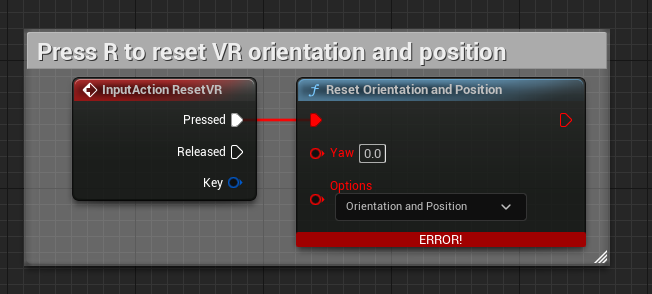
Unless you are planning to use VR then go into Edit > Plugins > then enable XRBase.
i think it fixed it