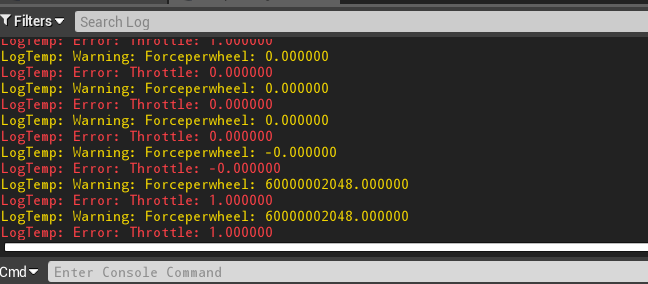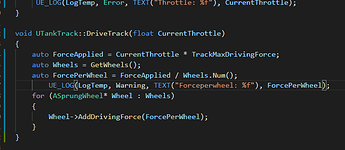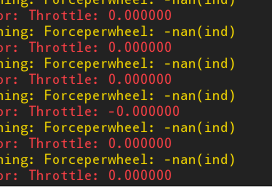The code is verbatim, I’ve checked and triple-checked. Even so, I’m sure there’s some setting that isn’t identical since the tank doesn’t seem to get any force applied. I’m curious about this function in the SprungWheel.cpp
void ASprungWheel::AddDrivingForce(float ForceMagnitude)
{
Wheel->AddForce(Axle->GetForwardVector() * ForceMagnitude);
}
Where does ForceMagditude get any input? I mean, it’s not an exposed UPROPERTY or initialised as a float with any value. Also, has anyone figured out a way to move those wheels? I could make a workaround and add force through blueprint, but I feel that would be too much of a cheat.