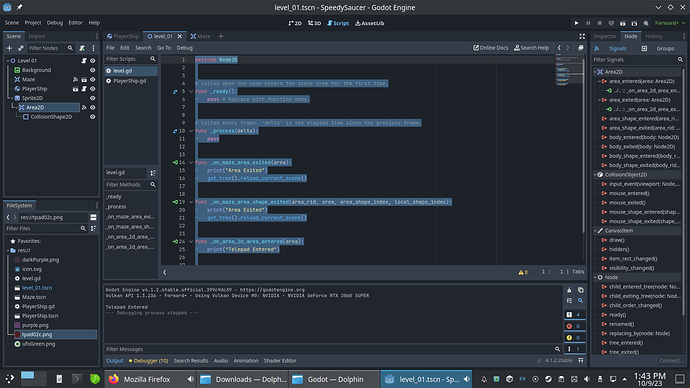This doesn’t work for me – on Linux the collision are not detected, either that or the signals are not sent or received. I even added an extra node with a circular collision to see if it was specifically the polygon collisionPolygon2D or collision in general, and it still does not work.
My code looks like this:
extends Node2D
# Called when the node enters the scene tree for the first time.
func _ready():
pass # Replace with function body.
# Called every frame. 'delta' is the elapsed time since the previous frame.
func _process(delta):
pass
func _on_maze_area_exited(area):
print("Area Exited")
get_tree().reload_current_scene()
func _on_maze_area_shape_exited(area_rid, area, area_shape_index, local_shape_index):
print("Area Exited")
get_tree().reload_current_scene()
func _on_area_2d_area_entered(area):
print("Telepad Entered")
func _on_area_2d_area_exited(area):
print("Telepad Exited")
…I see no way I simply did it wrong, it is too simple and too small an amount of code for that. So, I need to report this to the Godot developers. (In the mean time, I had some already started Unity projects, until either Godot is working or the Unreal Editor is stable.)
I’ve looked at Godot’s web page and Github repository, and neither of them seem to have bug tracking, so it would probably be helpful to everyone, at least everyone on Linux, to report this so it can be fixed. Do you know of a place where I can submit this to the engine developers?