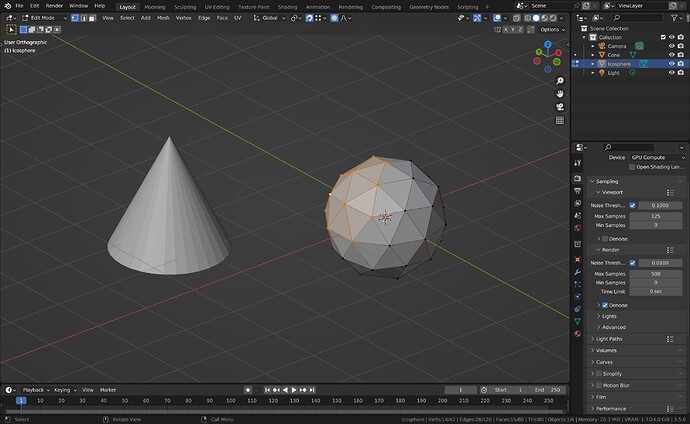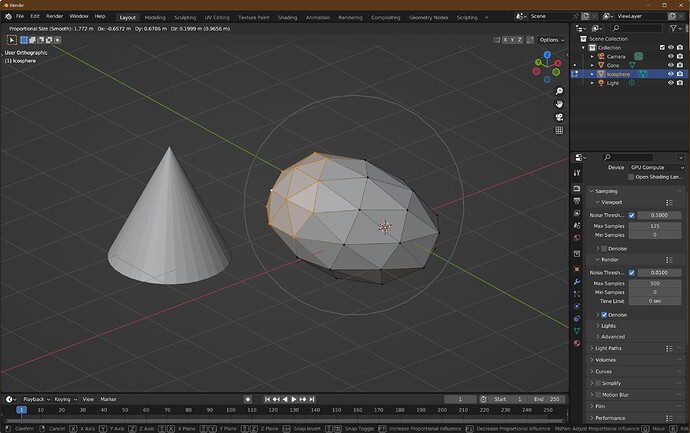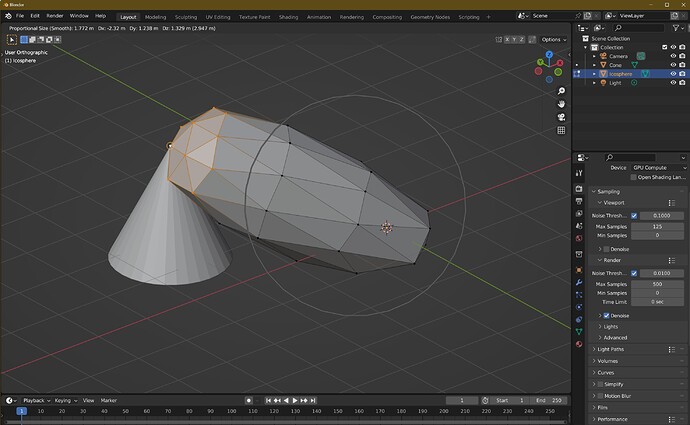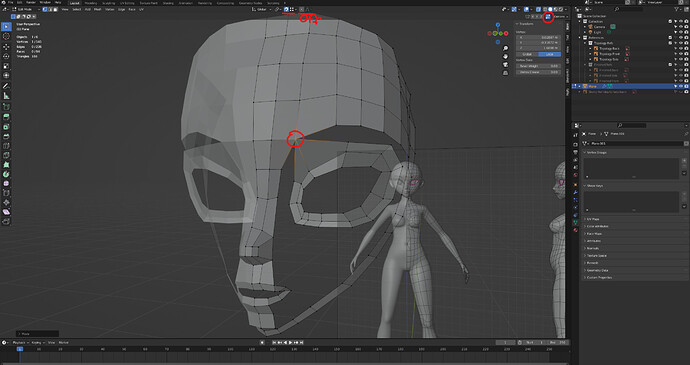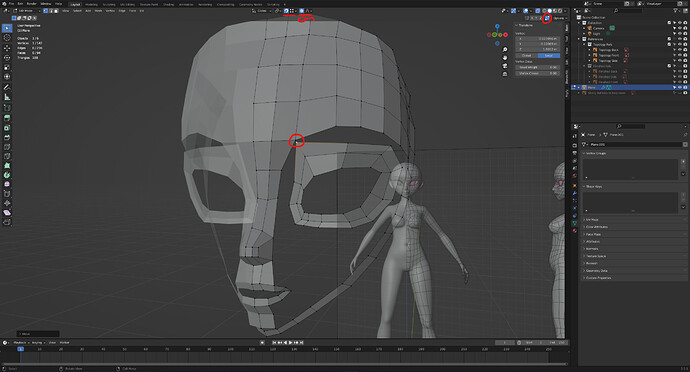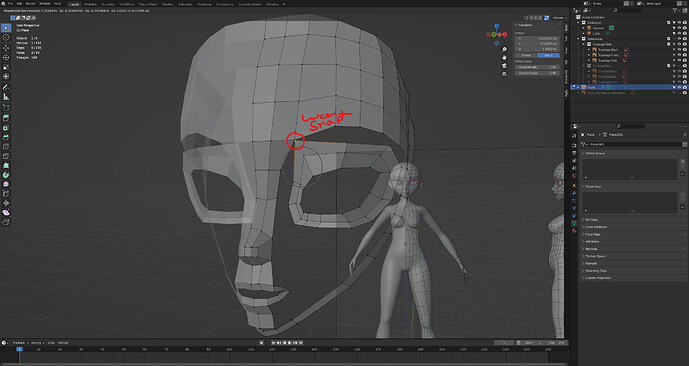Hello! I’m attempting to Snap my vertices together like shown around the 4 minute mark in this video! However when I have Proportional Editing turned on the Snapping doesn’t well snap. When i turn Proportional Editing off the snapping works just fine but it doesn’t bring over the rest of the vertices the same way Proportional Editing would.
I just tried it and it all works as expected for me.
Snapping on and set to vertex.
Moving and working.
Snapped working too.
Last without proportional editing on.
So something is probably set wrong for you. We need to SEE to have any idea.
General Q&A note
Help us all to help you.
Please give FULL screenshots with any questions. With the relevant panels open.
Also, include the lecture time and name/number that is relevant to the problem/issue.
The screenshot can be done by Blender itself, via the ‘Window’ menu bar top left hand side.
On that menu drop down is ‘save screenshot’.
Close ups additionally where they help.
Hello thank you for the quick response! Here are Screenshots of the issue I’m having. The first 2 have proportional editing turned off, the second 2 have proportional editing turned on. The version of blender I’m currently using is 3.2.1 The course is Anime Character Creator: Make 3D Anime Characters in Blender, The Lecture name is Filling in at time stamp 4:14 in Modeling the face portion.
Your proportional editing radius looks quite small. Have you tried increasing the radius with the scroll wheel (mouse) or page up (keyboard)?
Snapping is always a bit odd. But it largely seems to be working. Getting the cursor in the right place before grabbing tends to help. Start the cursor reasonably close to the vert you want to snap onto another.
Sometimes, place it where it wants as in image 3, and then repeat and it often goes from there to where you actually wanted.
Just possible the PE is throwing it off by moving the target vert as well. So changing the circle size may help.
(Interestingly this Monday the Blender Live Today YouTube based weekly report of stuff has an improvement to snapping as it’s headline new thing. Won’t be available yet, probably in version 4.)
Yeah it is a bit funky but sadly I’ve already tried what you mentioned to no avail. Using different circle sizes, different angles, trying it with other vertices, placing it where it wants. But thank you for your help! And thank you for the information about the Blender live!
Incase anyone else has this issue I’m just going to snap the first vertex then use orbital to drag the rest over for each of the snapped vertices!