I’m having trouble with the snapping. Holding ctrl won’t work, and the Grid and Snap Settings menu does nothing to my text. I know it should work because I can see Rick doing it on the video. Rick also showed a feature where Unity indicates the aligment with other objects, much like AutoCad. How do I turn it all on?
I had not, actually. Thanks for the hint. Anyways, after I read a bit I noticed it was saying pretty much what I have tried already… It didn’t work, objects are still loose on the grid. I’m just going to forget about it for a while, leave it for when esthetics is really needed.
Depending on your version of Unity, there is a grid icon in the top horizontal menu bar of the scene window. Is it pressed?
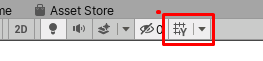
The correct tool selected:
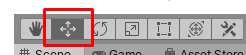
And set these two buttons to “Pivot | Global”:
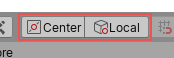
It worked! Everything was pressed correctly, but I guess the grid was so small it was impossible to see it snapping. Thanks a lot for the attention Nina.
You’re welcome. 
This topic was automatically closed 24 hours after the last reply. New replies are no longer allowed.
