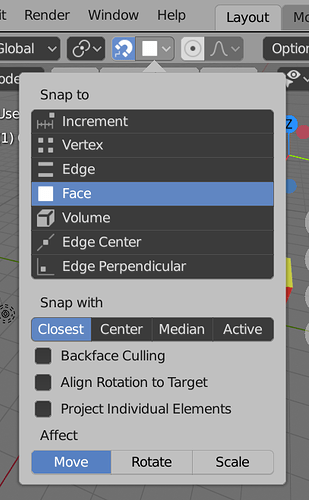Trying to clarify how snap to face works.
Suppose I add a cube and tetrahedron to my scene.
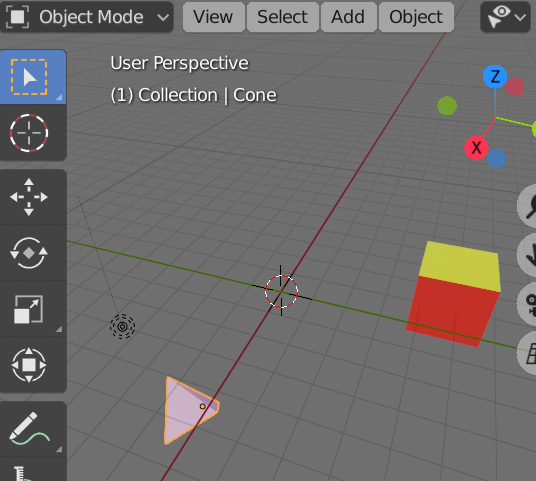
I set snap to face, snapping to the closest.
Then, in object mode, with the tetrahedron as the active object, I grab it and move it around. The movement of each vertex of the tetrahedron is constrained to the plane perpendicular to the line of sight in that 3d viewport.
Constrained that is, until I drag the grabbed tetrahedron over a face of the cube, at which point, a little circle appears, indicating I think that the closest point of the tetrahedron is going to be snapped to that face of the cube.
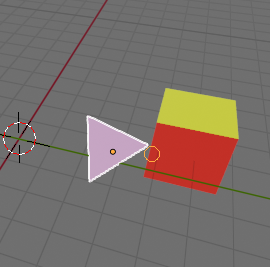
Only, viewing the scene from a different angle shows that the nearest vertex of the tetrahedron hasn’t snapped to that face.
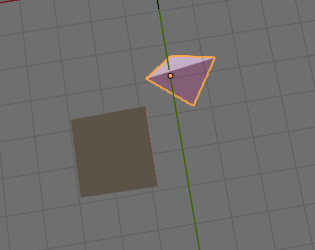
I thought that what Blender had done was imagine the plane through the chosen face, and snap to whatever point of that lay perpendicular to closest tetrahedron vertex. However, if I scale the face that I supposedly snapped to
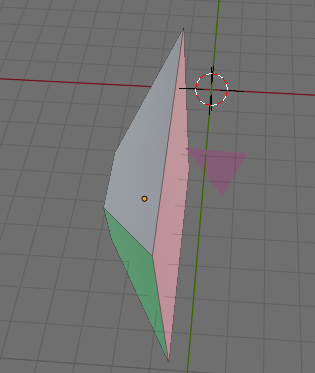
and look at it from the right perspective
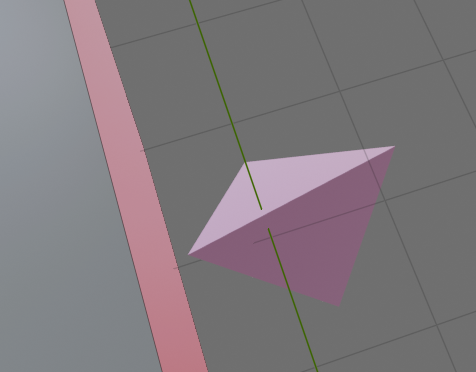
it hasn’t done that either.
Well, that’s all a bit complicated, but am I mistaken in what the snap functionality does or does it not work if you try to test on corner cases?