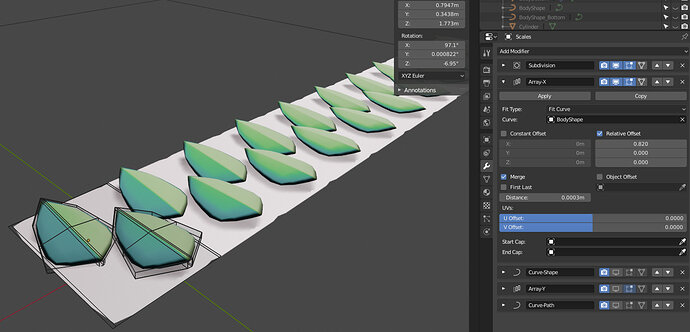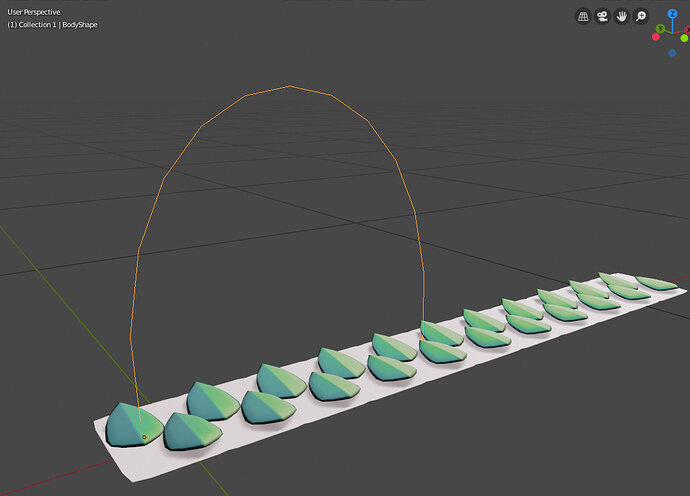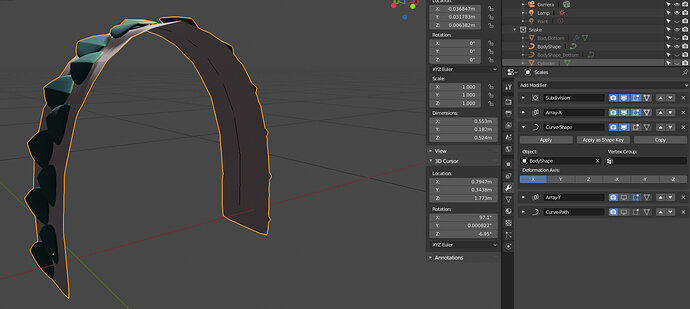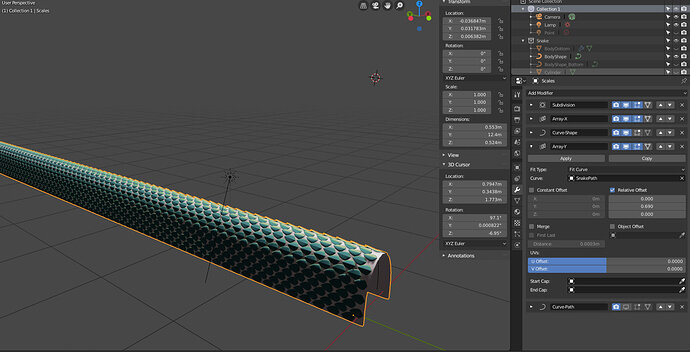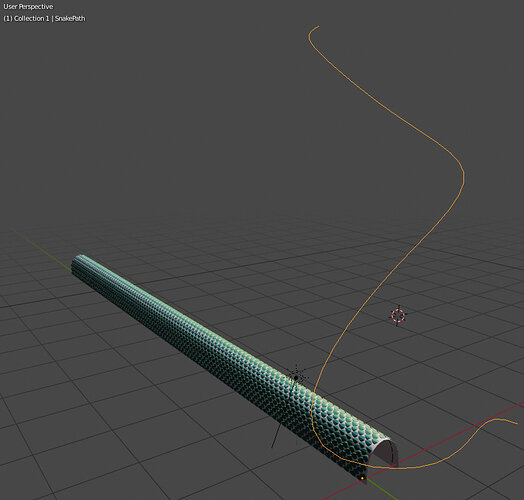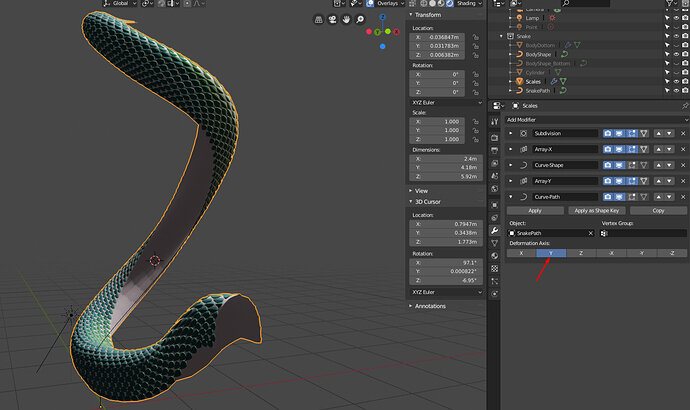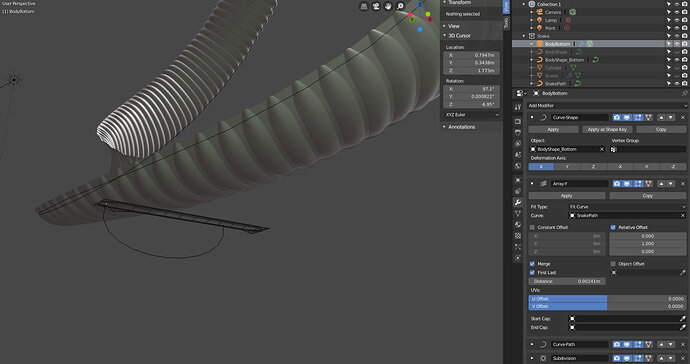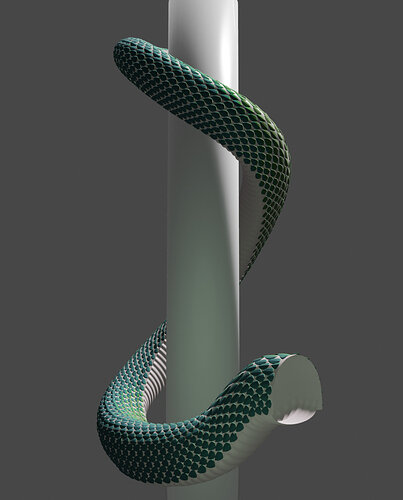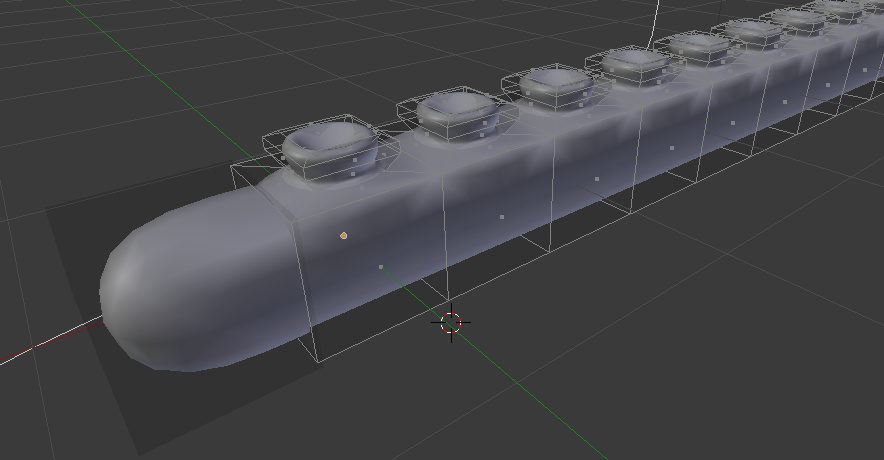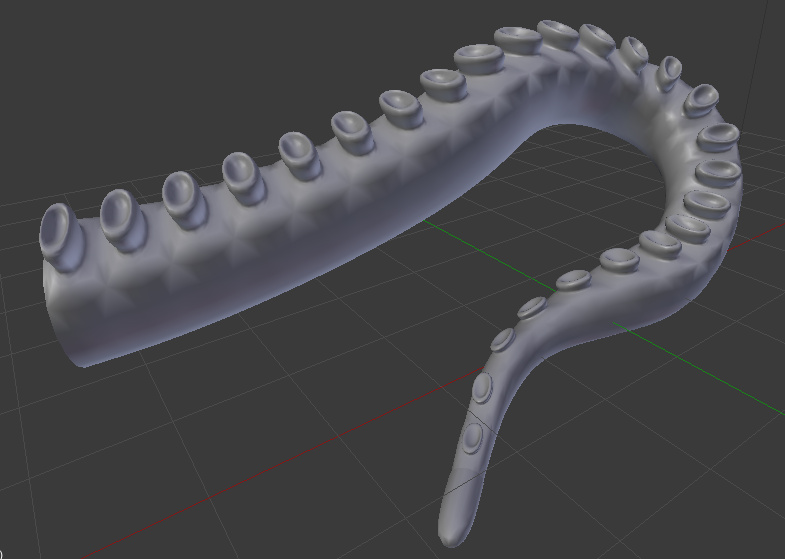So I had this Idea for making a Snake lol…
the result is not perfect because the thickness cannot be adjusted along the length of the body, but does have an interesting result…
It involves some array techniques combined with curve modifiers
First the Scales with Skin (Array on X)
Shape of the Upper part of the Body:
Create a Curve and shape at will.
If you notice the last image of the I have set the Fit Type to Fit Curve and selected the curve named BodyShape. This makes the lenght of the array fit the exact amount needed to fill the curve
Bending with the Curve Modifier:
To make this happen you need that the origin of the object is exactly the same as the curve one
Array on Y:
Once again you’ll notice that the Fit Curve is selected and another curve is used “SnakePath”
And another Curve Modifier to make all the above follow the “SnakePath” curve
This time you need to select Y axis
Make a very similar thing for the bottom part of the body except you won’t need an array on the X
Using the same “SnakePath” curve…
And then something magical happens… you can shape the position just by using the SnakePath curve, extruding new vertices of the curve will make the snake grow seamlessly because the arrays are set to Fit Curve.
You can also tilt the body by going in edit mode of the curve selecting the segment and changing the Tilt property (shortcut Ctrl+T)
Ofc still needs a head but thats another story