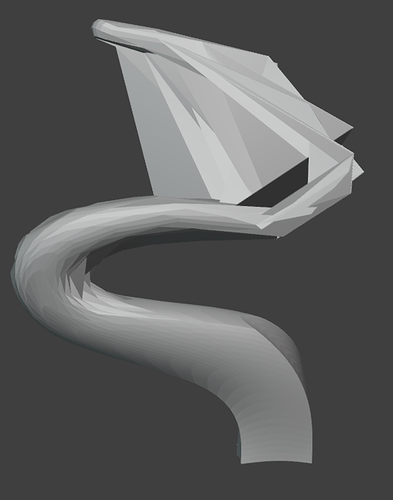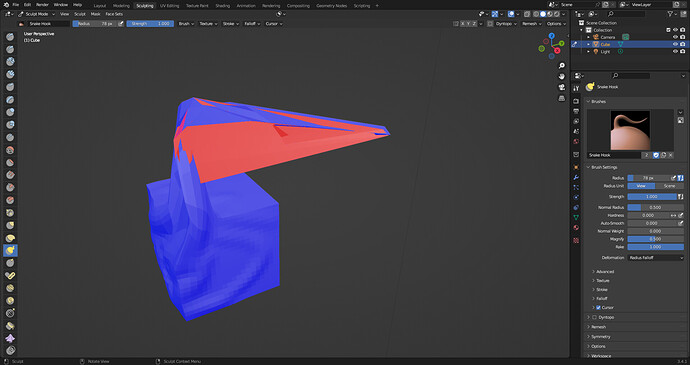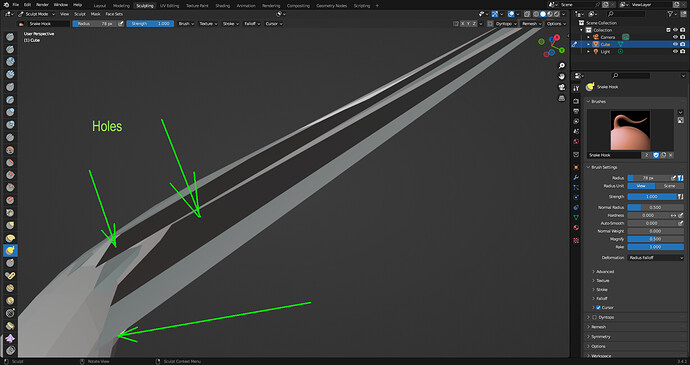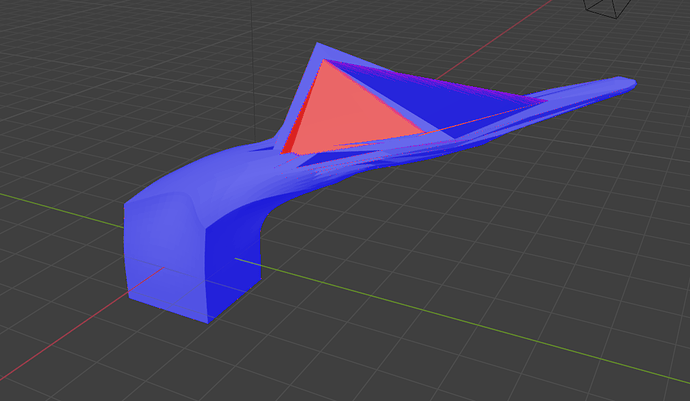Oh, no, there’s no need. Stretching the mesh too much ends up creating holes, or turning the normals inside out…
Here, see what happened to a cube with a poor mesh after you pull a bit. If you turn the option to show the normals, you see something like this:
The red part shows either mesh turned inside out or you are direcvtly looking at “inside”. If you look at it closely, you’ll find holes (see the same object from below).
Once I had one of these, and I removed the “broken” part, filled the single hole left and could continue working. But it was a bit of an overkill (too much time to be a good solution)…
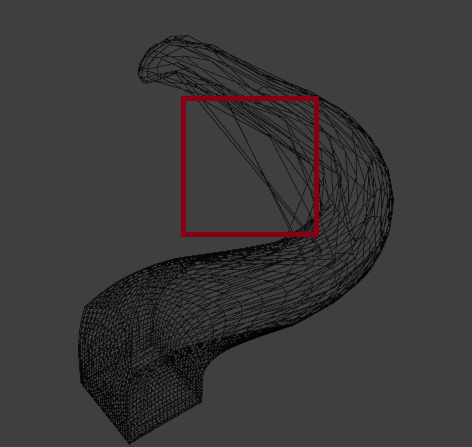 .
.