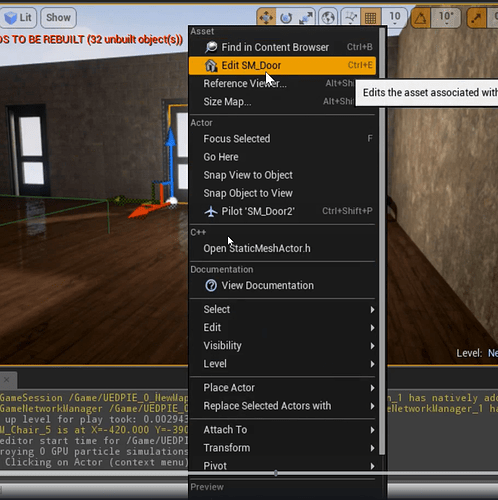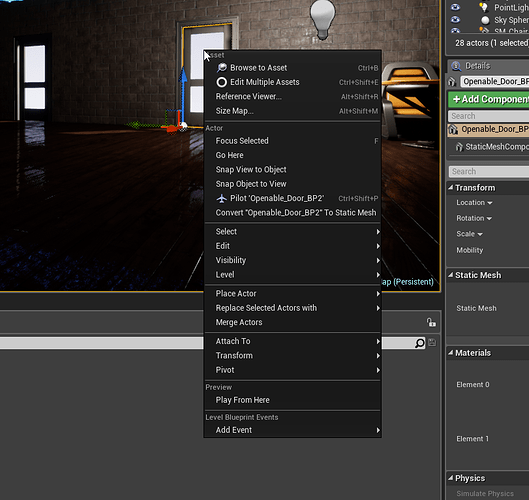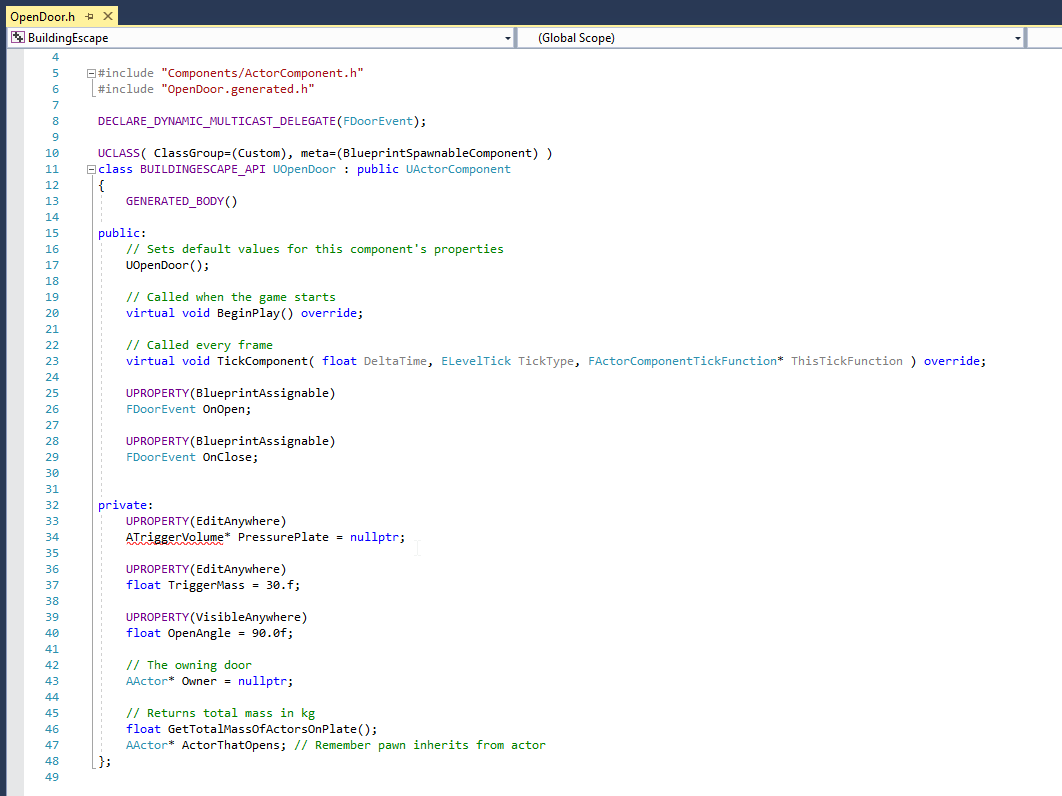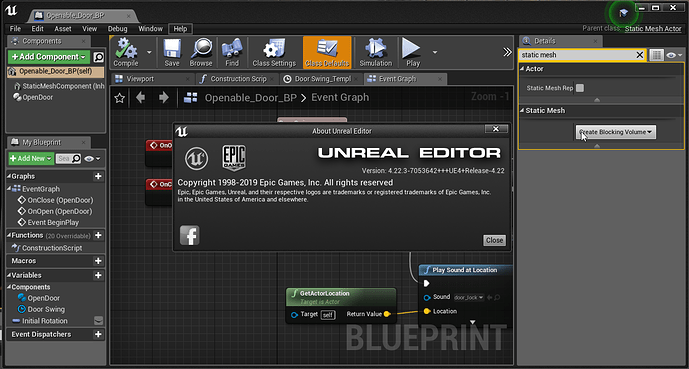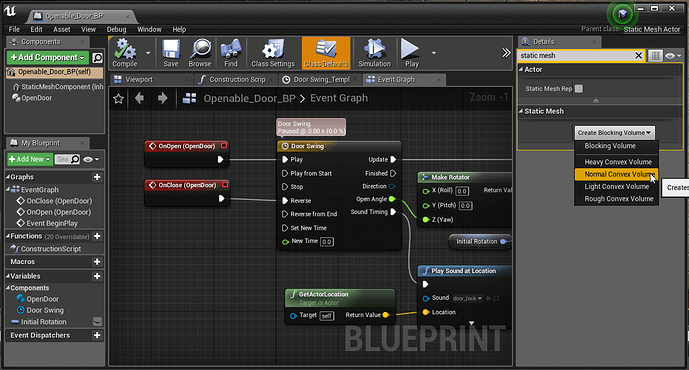Not sure what went wrong here, but I got to the part where we added collision volumes to the Doors and the menus don’t add up. I’ve tried 4.22 and 4.18 (can’t get 4.10 to build properly from the current github project). In both options shows Edit Multiple Meshes instead of Edit SM_Door like the lecture video.
I don’t see a one for one in the differences between the two (see the screenshots below) to figure out how the collision volume is set with my current version of Unreal Engine. Anyone know why this is so much different between the version in the video?
Just asking because it is hard to follow along when things don’t match up.