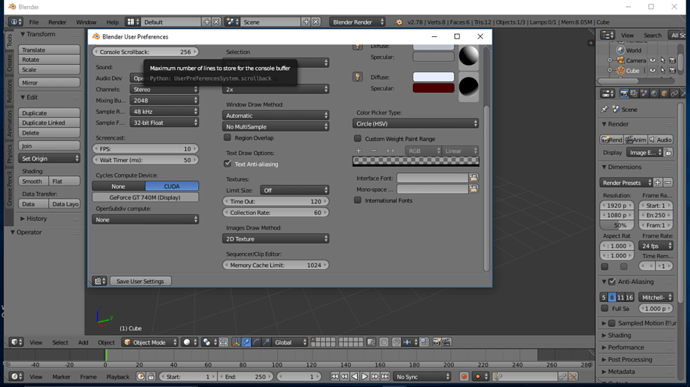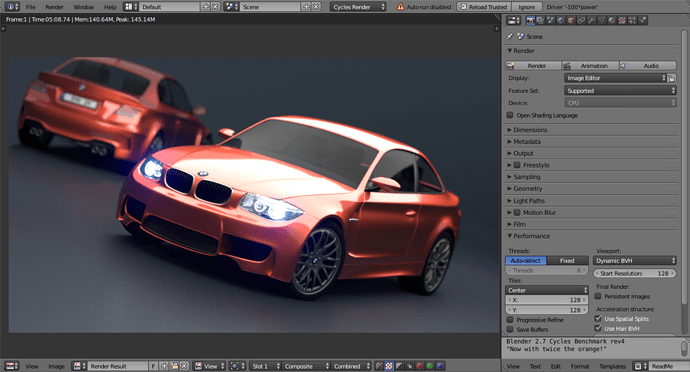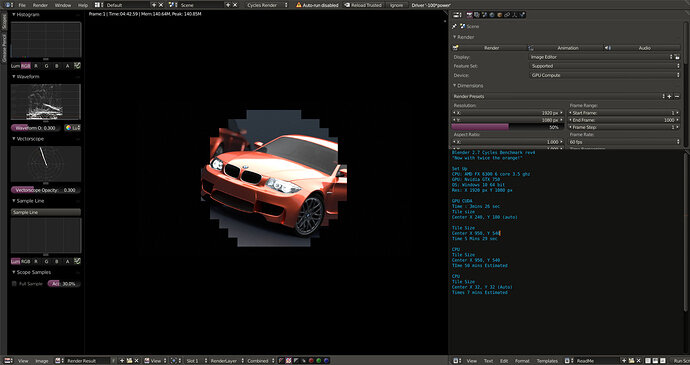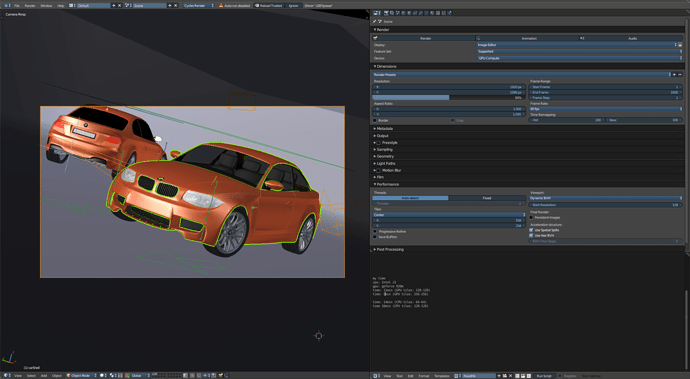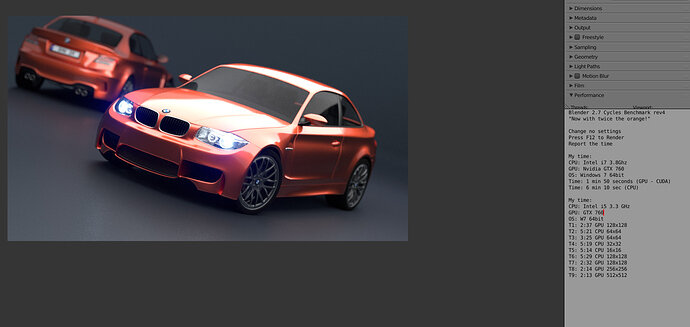Here’s a screenshot of the “System” page of the User Preferences I’ve got:
The “Cycles Compute Device” is a little different from the tutorial as there’s an “OpenSubdiv” option below it. Also, the GPU option is listed as “GeForce GT 740M (Display)”. I’m guessing that this is because I’m on a laptop with a built-in GPU, but thought I’d flag it in case it’s significant.
Here’s a screenshot of my first render test (and quickest!):
The CPU/GPU selection on the Render option panel is greyed out, although I can still flip between the two.
The render times I achieved with differing settings are:
CPU 128x128: 5:08.74 (5:06.17 when repeated next day)
CPU 64x64: 5:10.49
GPU 128x128: 5:12.36
GPU 256x256: 5:51.20
CPU 256x256: 6:02.45
I also tried swapping over to “Blender Render” just to see what would happen, and got a solid-grey scene. But at least I got it 4.2 seconds, which is nice