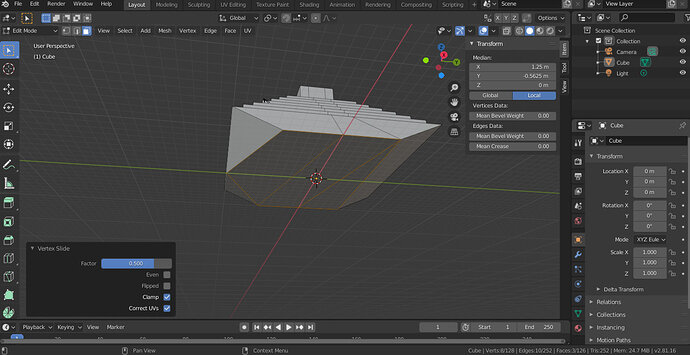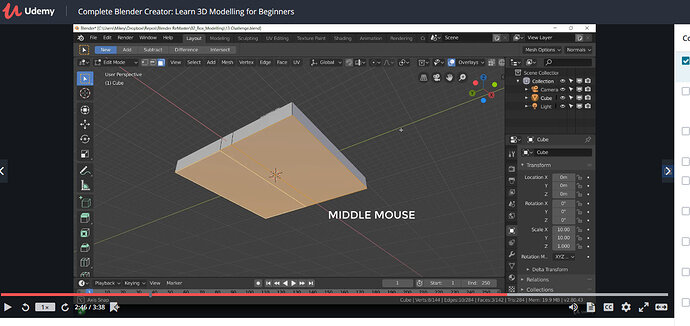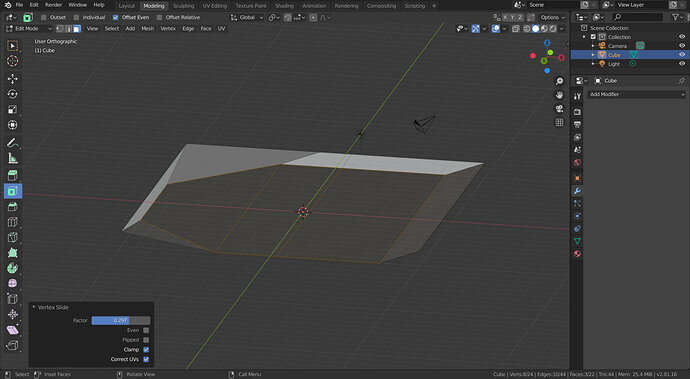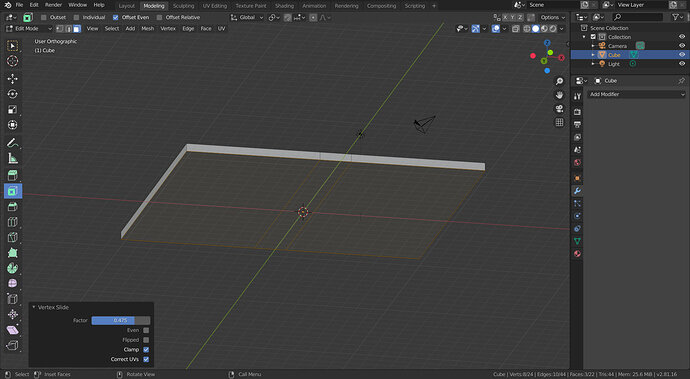I’ve spent last hour trying to figure out how to do it. Keep watching the lecture over and over again, but I’m doing everything exactly as Michael shows it, and It’s just not working. Every single time i end up with what you can see on the picture below. I’m not touching my mouse, all the settings seem to look same. No idea what the actual hell is going on.;( does anyone have any idea what might be the problem?
If you are trying to slide the edges/vertexes created by the loop cuts that start the steps.
My guess from that image is perhaps its because you have other edges selected too.
OH! Or because you are tying to slide edges while in face mode?
AH! It happens to Mikey exactly the same at 3:14.
You move your mouse 'so it ‘looks a bit horrible’.
( I thought you were sliding the lines on the base not the whole base up before)
I’m so not trying to be rude right now, but why would you comment when you don’t bother to read what the problem is? I clearly wrote, that I’m not touching the mouse at all. And I did see what happens to him in the lecture. I watched it over and over for hours.
Well look at these screenshots.
First one I moved my mouse the wrong way. Looks identical to your problem.
Second one is exactly the same but I moved the mouse upwards correctly. That is the only difference.
When you move it up and it works, you set it roughly then go to that panel and input the dimension. If you are not watching the numbers, top left. Or activate edge slide by GG then typing the dimension in.
I am sorry if my help is not wanted. I am not the course instructor. I suggest you wait for someone competent to reply.
One thing to mention when you first created the base for this model did you scale it in edit mode or object mode?
You’ll be able to tell in object mode as the scale will not be 1,1,1 and you need to control and A to apply the scale and it might solve this issue.
Let me know how you get on and it should act like mikey’s does in the video.
If not you can upload the blend file here and i can take a look (Use the upload button in the reply box window to add the blend file)
@NP5 , it’s not that your help is unwanted, I do appreciate anyone who takes time to try and solve my problem. it just seemed to me that you were writing your replies without reading mine, that’s all. See the problem is even if i don’t move my mouse at all it happens ( press g, g then cklick to have the panel appear and put in the value, still same thing happens. When i Slide up, so it’s not distorted, then open the window and set value, it distorts, whatever i do it distorts) @Marc_Carlyon - I checked, all the scale is 1,1,1, just in case I can’t see something i went and applied the transforms again, but problem still is the same. To be honest with ya guys I’ve been wrecking my brain for days and have no idea what’s wrong. Here’s the file, maybe You’ll see something I don’tmayanpyramid.blend (555.1 KB)
Well I can make it work. But its not obvious. (especially as I just did this as I described when checking it out first!)
Select the faces, GG, move the faces UP a bit, THEN type .5, that gets you to where it should be. Any attempt to adjust it via the panel lets it chose any direction it fancies, as it actually has no idea where you want it to go, along what edge.
I think the issue is the tool has directional options sliding those verts. The moment it has to decide which edge to slide along it picks ones we do not want. It’s it being more than one face thing.
Thinking about it this is not an operation that edge slide is what you would normally use. You would normally just grab and move, (select, G, Z, 1.)translate, it up. It’s a very poor case use of edge slide. You can use it, if careful in the manner I described above. But it’s crazy to.
I just watched that lecture bit again. What I described is exactly what Mikey does. He does not touch the panel. He moves it up a bit first, then demonstrating that the distances are relative, percentage of the distance, by typing in 1, then changing it to .5. Mikey even mentions this, at 2:
49, is not the way most would do it! He just does it to show its possible use of edge slide.
So it is that initial move upwards that is vital, followed only by the exact number you need. It cant be altered afterwards, or it goes crazy as you found.
This topic was automatically closed 24 hours after the last reply. New replies are no longer allowed.