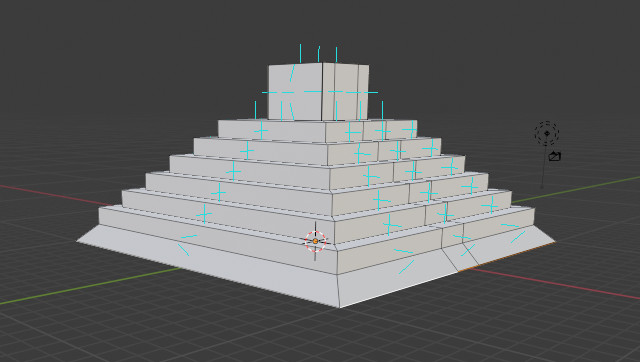Followed the instructions to the letter. I wonder if there is something wrong with my model?
I Selected the bottom 3 faces, pressed GG, moved the mouse to make sure it was on the Z axis, but I can’t get it to keep the step above it level, it just pulls it down when I type in 0.5.
Thoughts?