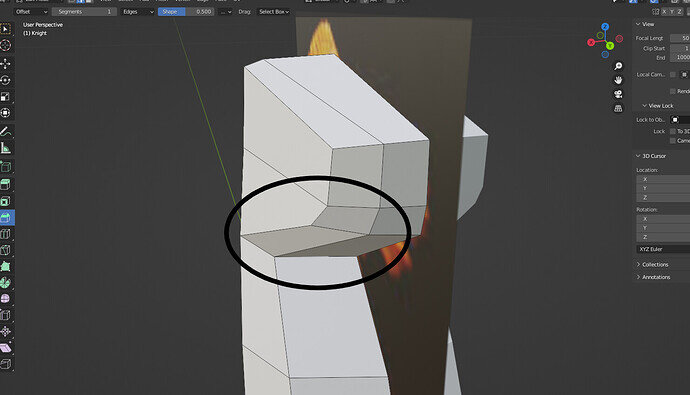When I start adjusting my knight by moving the edges and vertices like in the video my faces become skewed. I’m pretty sure it’s not supposed to be like that? How can I prevent this happening when adjusting the shape? Whatever I do seems to skew the faces.
Please use full screen! use Blender main menu > Windows > save screen shot
I think, without seeing your edit properties, it is normal behavior. And depends on how you did model the knight. Alle behavior depends on how you move a vertice, edge or face.
Try to think how Blender mesh manipulation works. Instead of copying the teachers move. Because depending on your initial edit properties (preparing edit behavior) , the outcome can change, as you’ve experiencing now.
It is normal. You want to minimise the effect wherever you can but it is not possible to keep every face dead flat.
Allright, I’ll try that. I noticed it in the video aswell as I rewatched it.
This topic was automatically closed 24 hours after the last reply. New replies are no longer allowed.