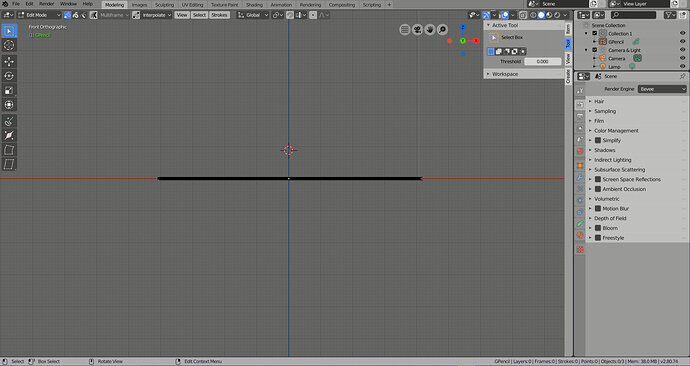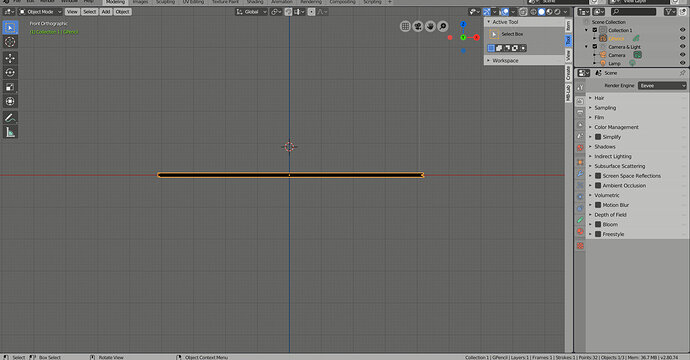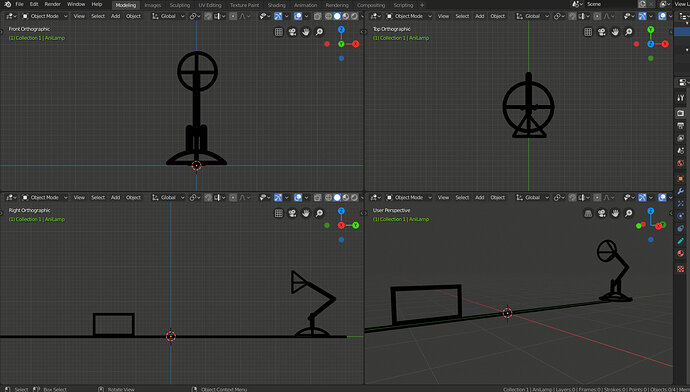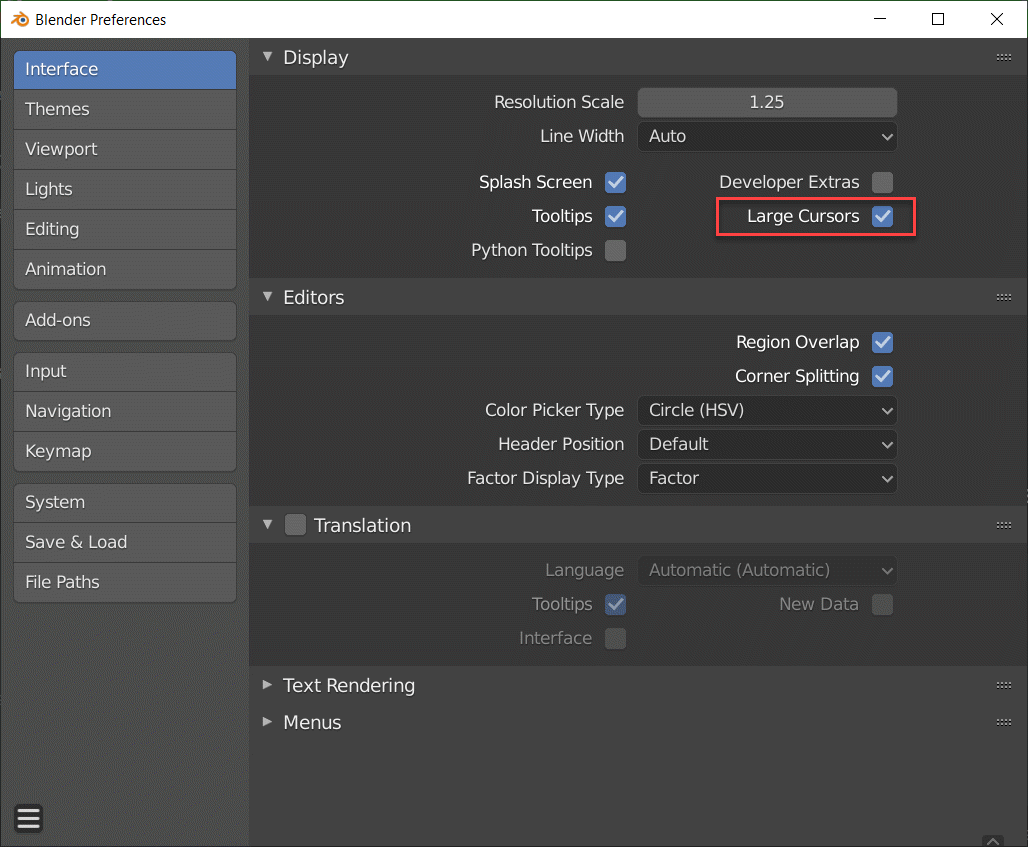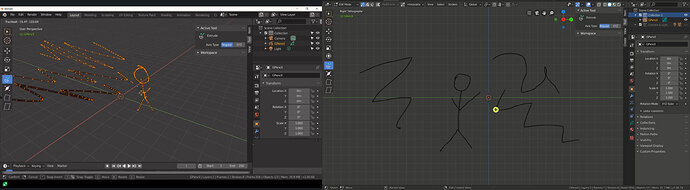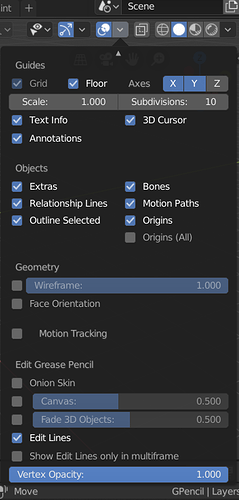I am trying to do Section 5, lecture 104. In the beginning of this lecture Mike shows the drawing with a grease pencil. Then when he switches to Edit mode, there are vertices along the line and whilst in Object Mode the drawing is outlined in orange.
I do not get the same results. I am using the June 11, 2019 build. Here is a picture of both Object Mode and Edit mode of the same object which is the ground. You’ll note that the object is highlighted in Object mode but in Edit mode there are no vertices visible.
Has something changed since this video was made and will it make a difference in the outcome of the lesson?