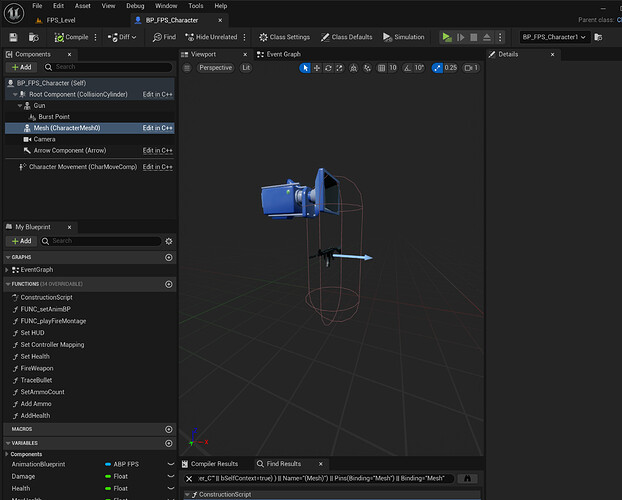When I built the game, my Skeletal Mesh in the Character blueprint disappeared and has no parameters in the Details pane. If I duplicate the mesh the options are all there. Anyone else run into this issue ? Do I need to rebuild the entire blueprint or can I just make a new skeletal mesh and start from there? This is a perfect example of using version control to keep certain states of the project! Would be a nice addition to the course 
This can sometimes happen if the blueprint didn’t save correctly or after a crash. A potential fix you can try is to change the parent class of the blueprint from Character to Pawn. Then back to Character again.
To do this, click on Class Setttings then select Pawn in the Parent Class drop-down in the details panel.
Note, you may need to redo the skeletal mesh portion of your blueprint, but it should preserve your code.
This topic was automatically closed 20 days after the last reply. New replies are no longer allowed.