Size Of Button Coming Smaller After Export to Android…Plz help with that
Before Export
After Export
Hi Ishant,
Welcome to our community! 
Are you in the Unity 2D course? If so, I’m afraid I cannot help you with this issue as I do not develop any games for mobile platforms. And developing games for mobile platforms is also not part of that course.
Maybe @Brian_Trotter recognises the problem with the scaling and knows a solution?
I think there are a few things going on here…
Make sure that your Canvas has a Canvas Scaler component attached. It’s best to set the resolution for this Canvas Scaler’s Reference Resolution as close to the Game Screen size while you’re editing as possible. Make sure that the UI Scale Mode is Scale With Screen Size, and I think in this case the screen match mode should be Expand.
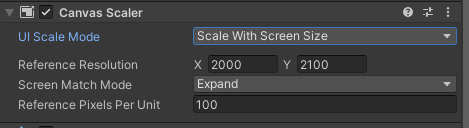
The next bits are a bit trickier… It looks like you want the left and right arows to be in the lower left hand corner. Select both of these and in the Rect Transform, click on the anchor box and select Bottom Left. This will make them stay in the lower left hand corner.
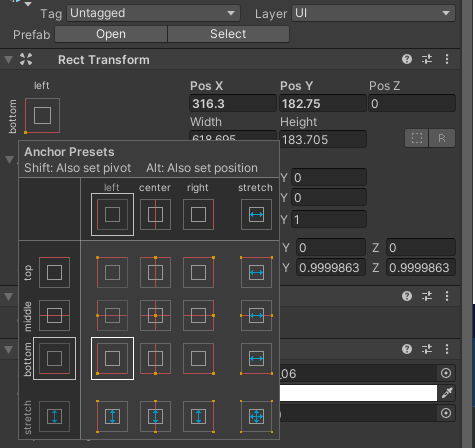
Do the same thing with the up arrow (anchor it to the lower right) and the pause button (anchor this with the upper right.
In terms of the physical size of the buttons, you may need to adjust the Reference pixels per unit in the Canvas Scaler.
@Brian_Trotter I think in my game it’s prob for resolution as in mobile it’s a different resolution and on pc it is different can you tell me how to fix that?
With the reference resolution in the Canvas Scaler
Set the reference resolution to the size of the Game Screen… In my example below, the Game screen size is set to 1280x720
The image in the lower left hand corner is anchored to the lower left hand corner. When I put this in a mobile, it scales with the screen resolution and maintains it’s position on the screen.
so for all mobiles what resolution will work for me?
There is no right answer to that question… mobile devices can have a range of resolutions from 800x600 (older phones) all the way up into insane ranges like my Pixel 6 Pro (3240 x 1440). That’s why it’s best to mock up your UI with the Canvas scaler set to the size of your game window in your Editor (in other words, under Game, choose a resolution, then in the Canvas Scaler, enter that exact resolution). Unity takes care of adapting the screen based on comparing this aspect ratio/resolution with the aspect ratio/resolution of the device it’s running on and scaling accordingly.
i did that but…in mobile the buttons got small so what should i do
You could share another screenshot of the problem and of your Canvas Scaler.