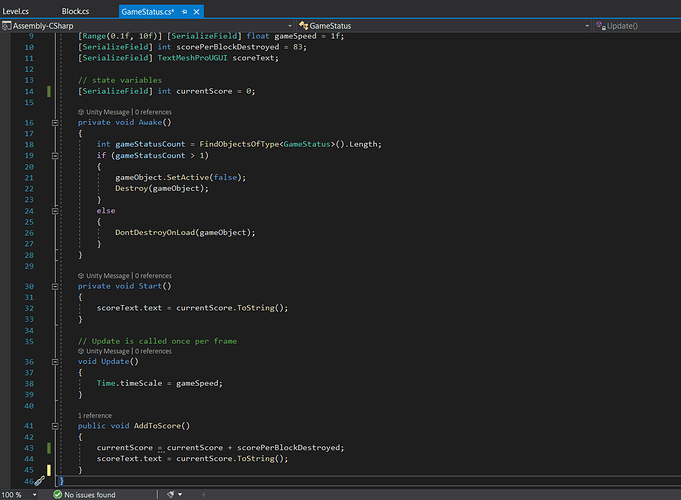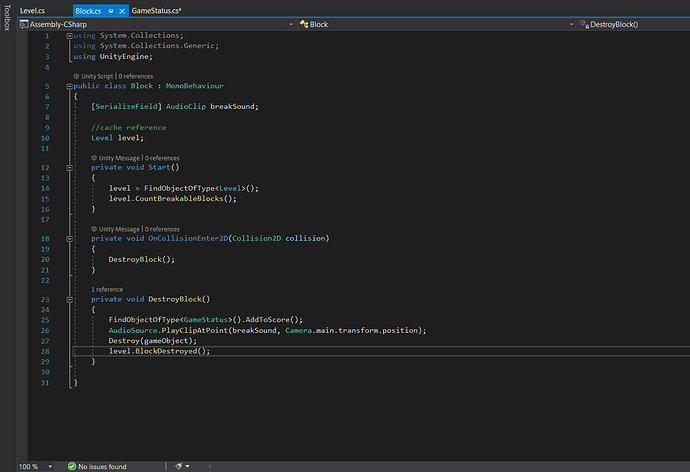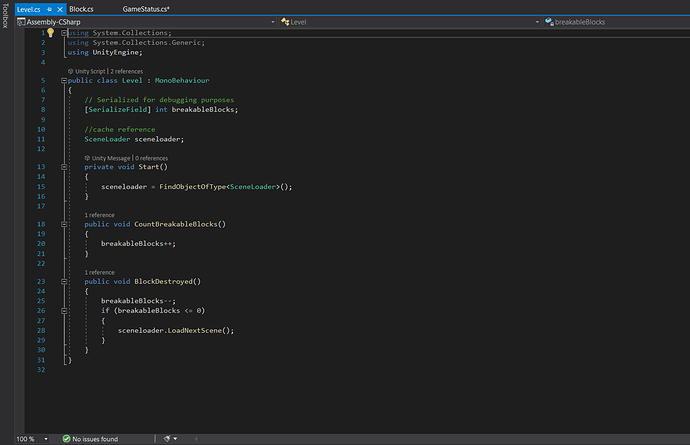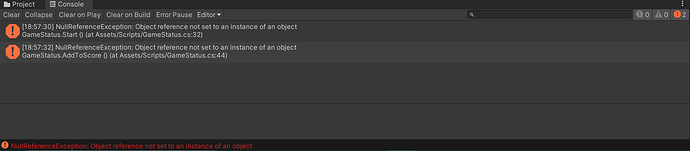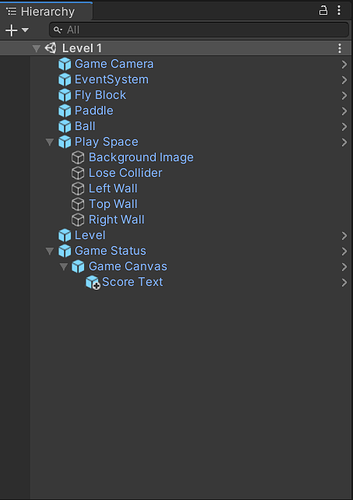Hi there, I’m new to the community, and this is the first issue I’ve come across doing the 2D Unity course. So here’s the issue :
When I press play on my block breaker game, the Game Status is deleted from the level hierarchy, making the ball speed settings go back to normal and the score text disappear (even on the first level). On top of that, the block doesn’t break anymore, on either of the levels. Here’s a few screen shots of my scripts and the console errors, along with the hierarchy, if that helps. If you need any more info or screenshots, I’ll be happy to oblige! Please help, I just want to continue the course