![]()
Looking at the lecture materials, there is a folder like the picture. Do I download this as well? What is this folder?

![]()
Looking at the lecture materials, there is a folder like the picture. Do I download this as well? What is this folder?
It’s for git (though not sure why it’s in a rar archive). You can ignore it if you’re not using git but it’s just a text file telling it what kind of files it can ignore.
Thank you.
I have one more question. I made a C++ class while listening to the lecture.
But when I keep leaving the editor and coming back in, there is no class I made in the content drawer.
But it exists in vs code.
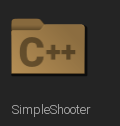
I solved it.
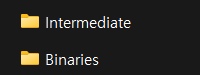
This topic was automatically closed 24 hours after the last reply. New replies are no longer allowed.