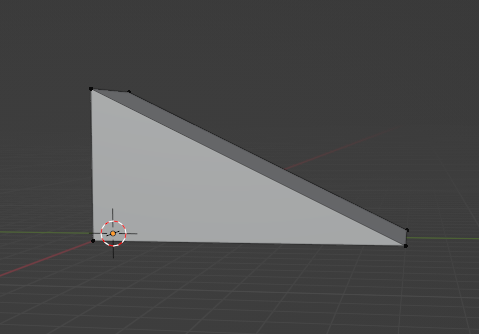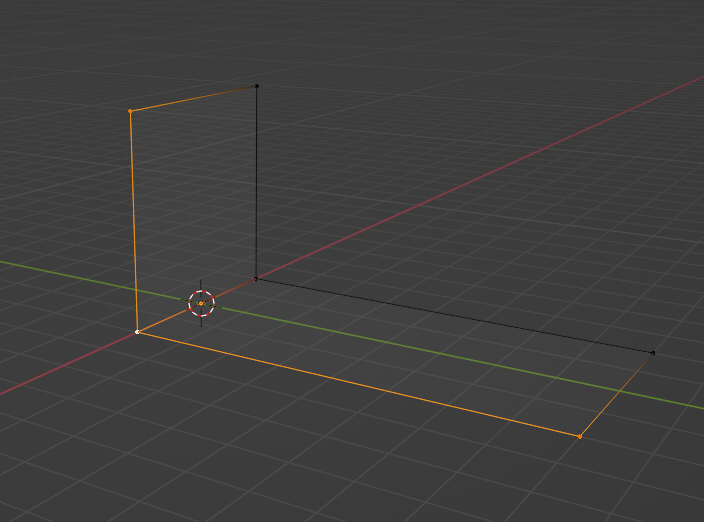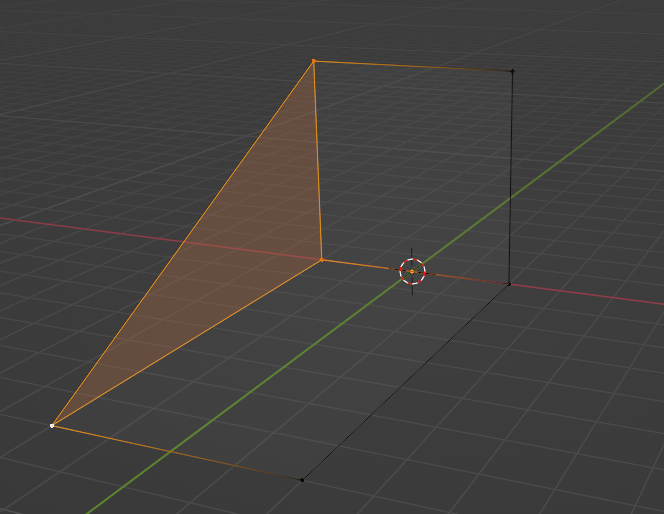My technique was slightly different.
I know already how to move things so I switched over to edit mode how you did in the example.
However after that is where I stopped.
I went over to the transform tab and adjusted the dimensions to the required specifications.
Making a cube.
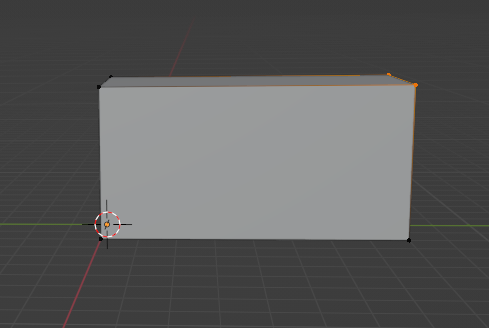
Then I did something that is due to my prior failed attempts at blender.
I went into wireframe view in edit mode and deleted the two top right vertices of the rectangle.
Then, still in wireframe view, I selected the vertecies I wanted to be connected to each other with shift+left click and then pressed the F key to make a face.
I proceeded to do this with every open side until I got my wedge with the correct dimensions.