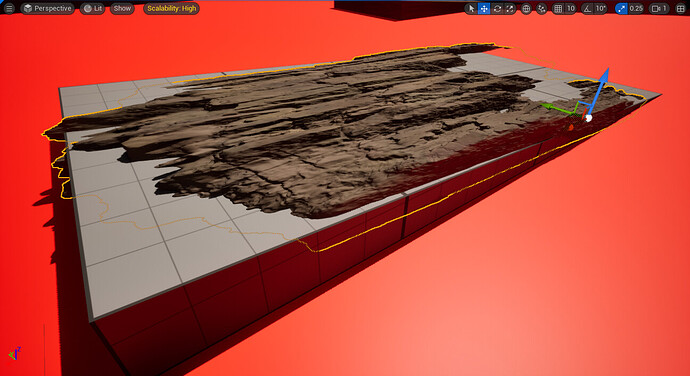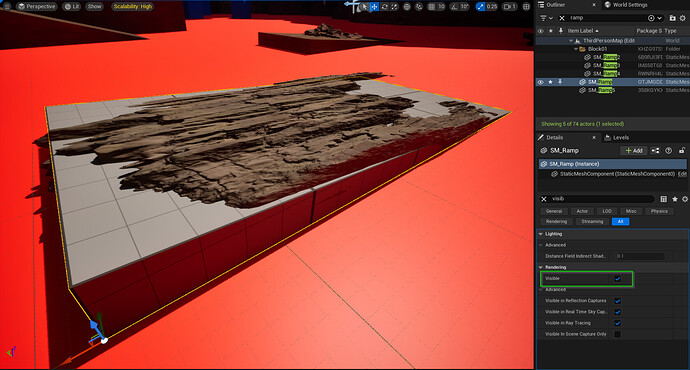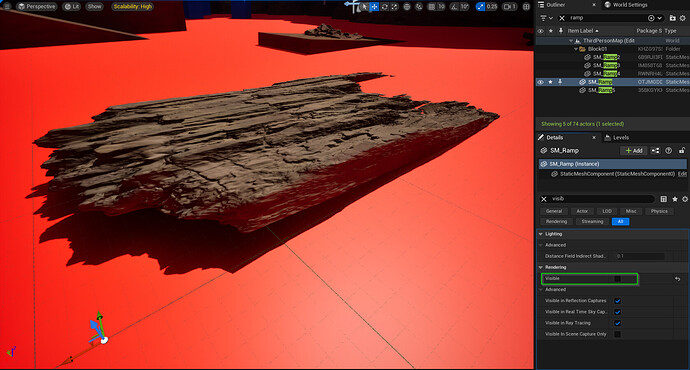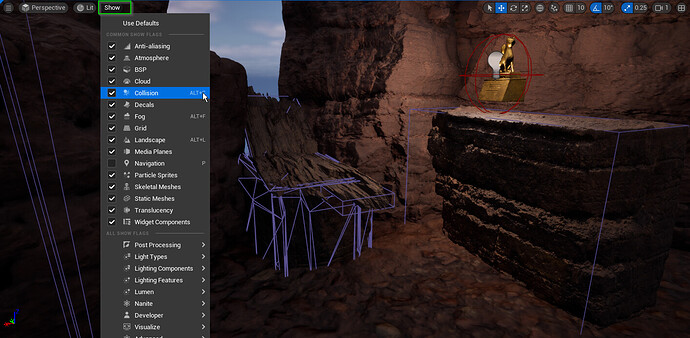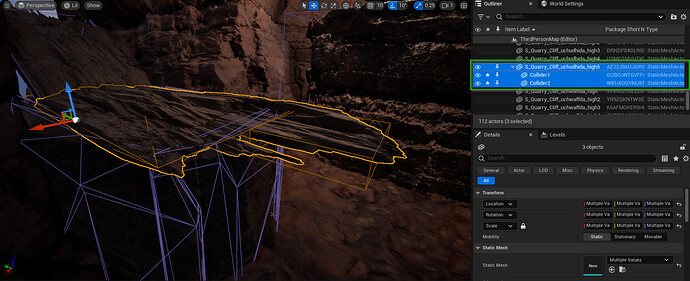Just wanted to share an easy way to use the quixel megascan geometry for ramps and platforms instead of just assigning materials to the starter content.
Essentially, all you have to do is move, scale and rotate a piece of quixel mesh, like a cave wall piece to generally match the same area as your platform. For example:
Next, select the original starter content geomtry, in this case a ramp, and search for “visible” and uncheck it:
What you are left with is the box collider of the starter platform, while using the visible mesh of quixel megascans, like this:
In game:
I found that it’s easier to just block out colliders using basic shapes, hiding the mesh, then adding the megascan mesh, like I demonstrated. The effect looks pretty good too.