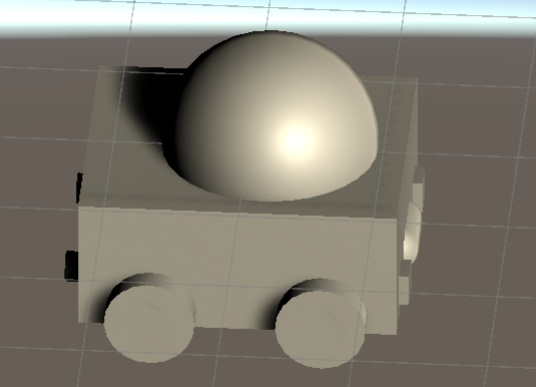
I tried - also got convinced to use a sphere for the top instead. Couldn’t figure out how to change the colours though.

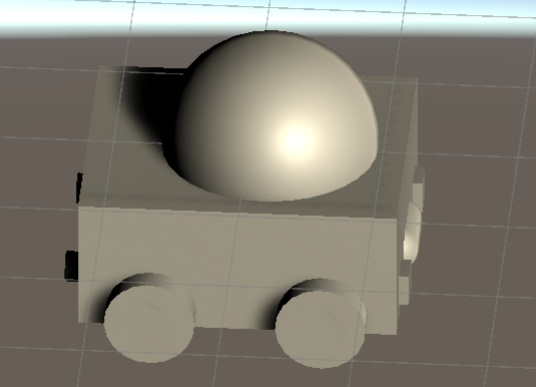
I tried - also got convinced to use a sphere for the top instead. Couldn’t figure out how to change the colours though.
Good work! Have you found out how to change the colors since then? The easiest way would be to right click somewhere in your assets folder and select Create>Material. A new material will appear in the folder. Click on it, then go to the Inspector (right of your screen) and click on the color picker next to “Albedo” at the top. You can pick any color you want, then drag the material onto an object and it will change to that color.
Thanks! I eventually googled and tried it for the street scene but couldn’t figure out how to get white - the picker already says white but when I dragged it to the car, it stayed the same. More surface googling brought out jargon that I’m not sure how to implement, so I figured the course might eventually help me as I continue.
Thanks again for helping out!
Sure, np. Looking at it again, I think the light isn’t coming into effect. Try going to lighting (tab on the right next to inspector), then go to the bottom and click “Auto-Generate.” Or something like that. It should brighten everything up.