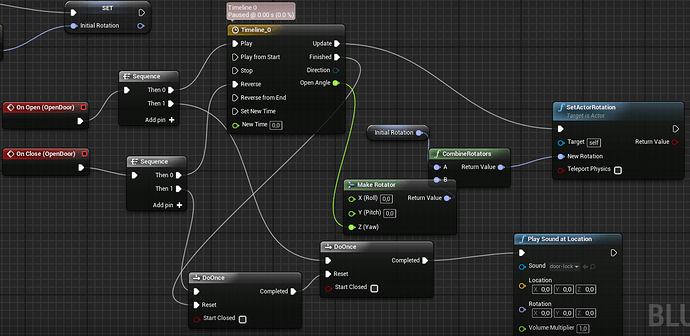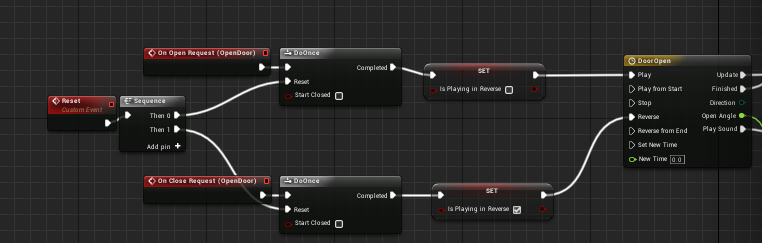
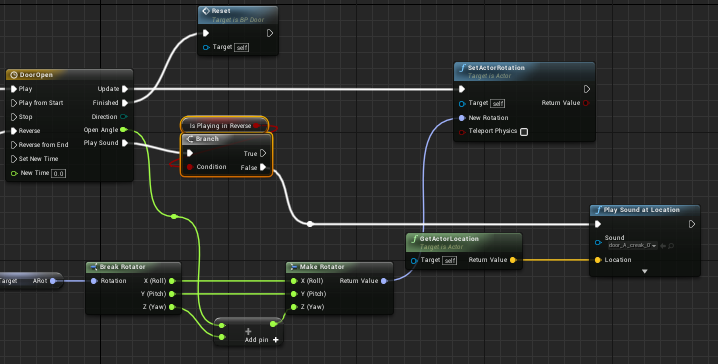
TODO(All in Blueprints):
Step 1: Create two Do Once Nodes(This is to fix a bug with the doors that I have you might not have the bug) Then connect your Open and Close Requests
Step 2: Create a “custom event” and call it “reset”. Then add a Sequence to reset and then connect the sequence node to both Do Once Nodes reset execution.
Step 3: Create a custom variable(type bool) and call it “IsPlayinginReverse”.
Step 4: Set the Variable “IsPlayinginReverse” and excute it after both Do Once Nodes. (You can drag the variable from the left and hold alt to create a Set node) Make sure On Open Request Do Once is set blank and On Close Request is checked(True). Now Connect the Set Variable Nodes to the Timeline(ie Open to Play, and Close to Reverse)
Step 5: create a branch off the play sound event from the timeline. Then using the branch evaluate the “IsPlayinginReverse” condition(Just drag the Variable from the left window to the condition check box on the branch node). Then connect the false execute from the Branch to the Play Door Open Noise.
Step 6: Get the “Call reset”(The custom event we created) function and connect the Timeline Finished Node to the call reset function.