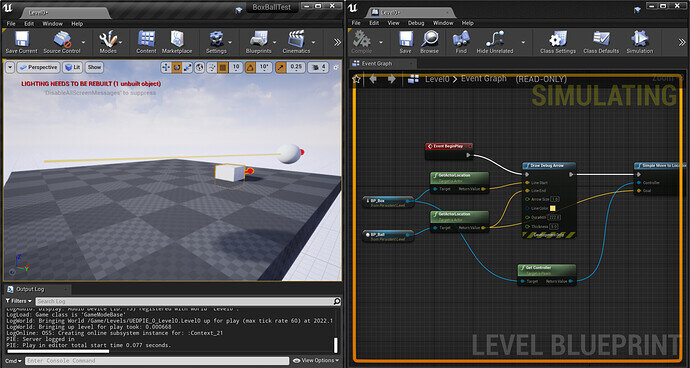In this level, you have a BP_Box, and a BP_Ball. The Box is a Pawn with a Cube mesh component and Arrow component at 0,0,0 to its root, and a FloatingPawnMovement component. The Ball is an Actor with a Sphere and an Arrow at 0,0,0 to its root. The Box and the Ball both start at Z = 90. The floor is at Z = 0. There is a NavMeshBoundsVolume that contains the whole floor and is at 0,0,90, but still overlaps with the floor. The level blueprint calls SimpleMoveToLocation on the Box’s controller on BeginPlay, with the destination being the location of the Ball. Instead of moving cleanly along the path shown by the yellow debug arrow, the Box at first dips down and to the left, and then moves towards the Ball while slowly losing Z until it’s at like 10 to 17, which is lower than 90. Quite simply, and without having to go on Youtube or read through lots of other more complicated posts, I want to know, why does SimpleMoveToLocation not simply move a pawn to a location? Is there a way to get a pawn to move exactly to any arbitrary X,Y,Z ? I don’t want to be dealing with complicated AI or pathfinding if I can help it, I literally just want an object to float directly to an abitrary point in space.
Seems to be working okay for me
This topic was automatically closed 20 days after the last reply. New replies are no longer allowed.