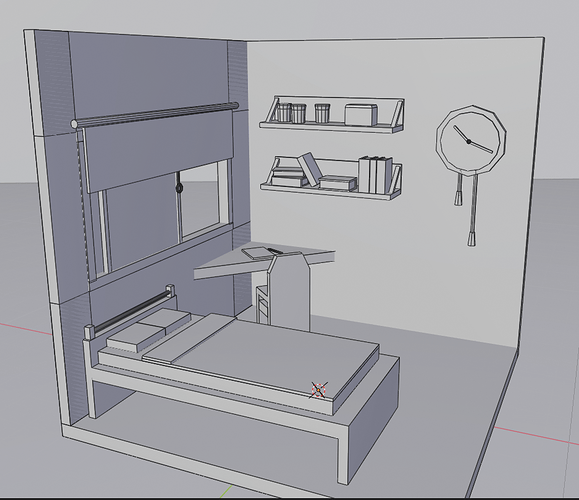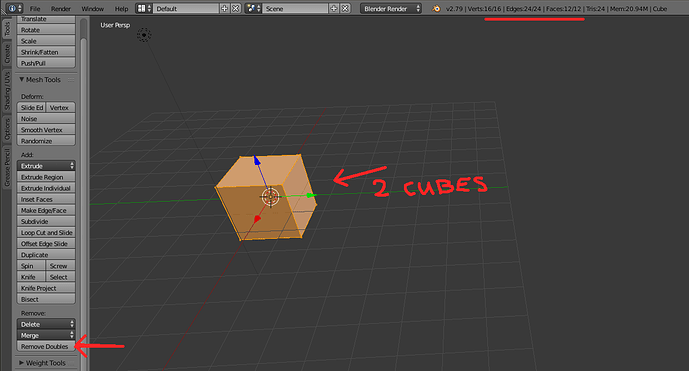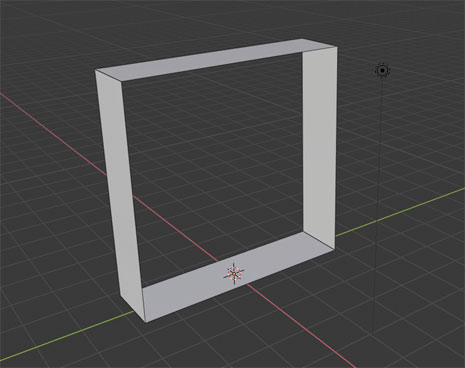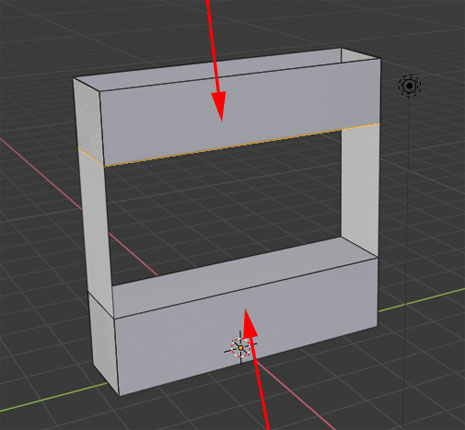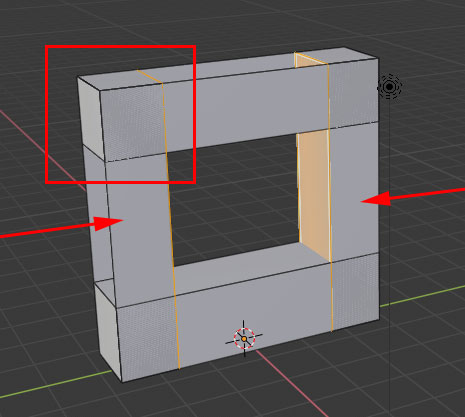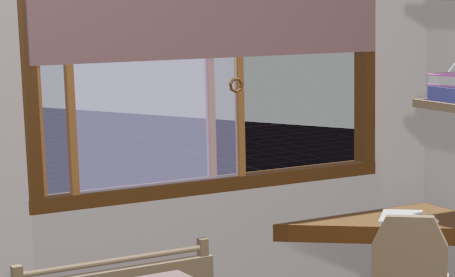I really wanted to make those window glasses translucent, but couldn’t figure out how. 
Hope no one minds a few potentially dumb questions here from an early learner:
-
What’s causing those weird white dots along the edges of the walls?
-
How does one remove overlapping faces due to extruding? I deleted the front and back of the left wall, then extruded the top and bottom faces + the side faces inward to create an opening for the window, but that caused overlap along the corners. Is there a way to solve the overlap, or should I just avoid doing that in the first place?
(It’s pretty early in the course so I’m guessing I’ll learn better ways to create that window, but figured I’d ask this now in case I encounter the problem again in the future.)