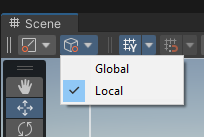May seem daft or easy, but this is one of those ‘easy when you know how’ questions.
How do you reset the movement tabs on objects. I’ll try to explain.
When I rotate an object the object rotates in whichever direction I choose, but the control gadget (transform/rotate/move, gizmo) changed to the direction in which I have rotated and I don’t know how to reset it. as in to reset it so it’s level with the plane (ground, background, etc.). makes lining things up once you’ve rotated it a bit tricky (for example, making the ramps in this lecture, after I had angled them, it was rather tricky to move them into position and even duplicating the one for the other side of the level. Any help gratefully received.