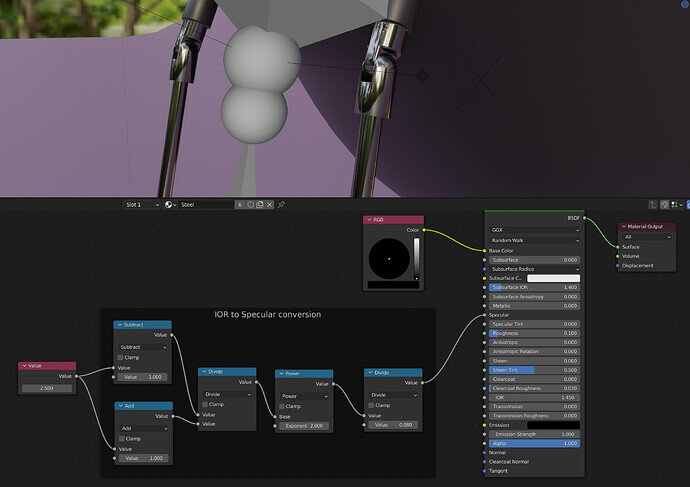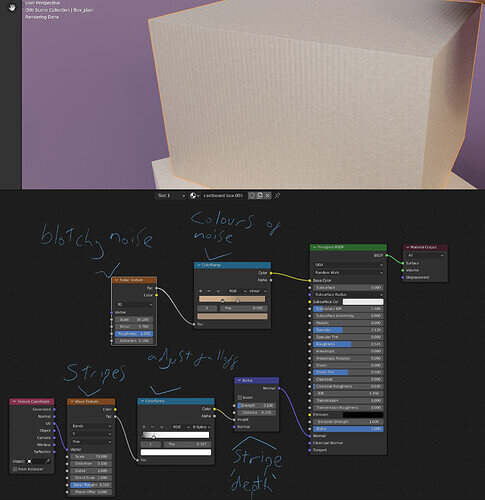Ok so I have a little head start on materials having dabbled in other youtube tutorials.
Here’s what I did for ‘steel’
Honestly, it’s probably as easy to play with ‘metallic’ and the base colour, but since I found out you can get a nice effect by using the IOR (refractive index) of real materials to derive a specular value, I’ve saved a node group for quickly converting it. The Blender manual page has the formula, too.
There’s a nice little list of values here IOR / Index of Refraction List - Pixel and Poly
I’m fairly pleased with how my corrugated cardboard shader material came out, generating a normal map to fake a little depth worked better than my earlier attempt where it simply influenced the base colour along with my noise texture.