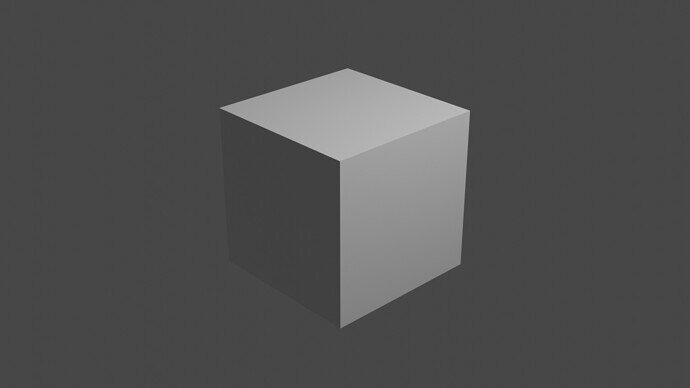I am sad about my setup.
Built it last year for my self as Christmas present

Nothing super fancy but it runs so quiet as if wasn’t turned on even on heavy loads. At the back it has 480mm radiator with 4 140mm fans and 5 more fans to keep good air flow in the case. CPU rarely goes above 76 degrees Celsius and GPU hardly over 50. And I run it 15% overclocked. RTX2080Ti and Ryzen 5950x + 256GRam( I know its useless overkill, no comment :D) And I was a happy camper up until last week when it developed some random leak in the case of water pump. I drained it and sealed it like 3 times already and it just keep on pouring. So today I just covered the lot with silicone.
And! It still dripping!!! Looks like new pump is in order

So for now I out of the game.
But Am I? I have old potato laptop like 10 years old or nearly there. Updated drivers installed blender and here it is.
4min and 28 sec render time in Cycles @ 64 samples. Joy oh joy

So, what’s new on Netflix?



 Nothing super fancy but it runs so quiet as if wasn’t turned on even on heavy loads. At the back it has 480mm radiator with 4 140mm fans and 5 more fans to keep good air flow in the case. CPU rarely goes above 76 degrees Celsius and GPU hardly over 50. And I run it 15% overclocked. RTX2080Ti and Ryzen 5950x + 256GRam( I know its useless overkill, no comment :D) And I was a happy camper up until last week when it developed some random leak in the case of water pump. I drained it and sealed it like 3 times already and it just keep on pouring. So today I just covered the lot with silicone.
Nothing super fancy but it runs so quiet as if wasn’t turned on even on heavy loads. At the back it has 480mm radiator with 4 140mm fans and 5 more fans to keep good air flow in the case. CPU rarely goes above 76 degrees Celsius and GPU hardly over 50. And I run it 15% overclocked. RTX2080Ti and Ryzen 5950x + 256GRam( I know its useless overkill, no comment :D) And I was a happy camper up until last week when it developed some random leak in the case of water pump. I drained it and sealed it like 3 times already and it just keep on pouring. So today I just covered the lot with silicone.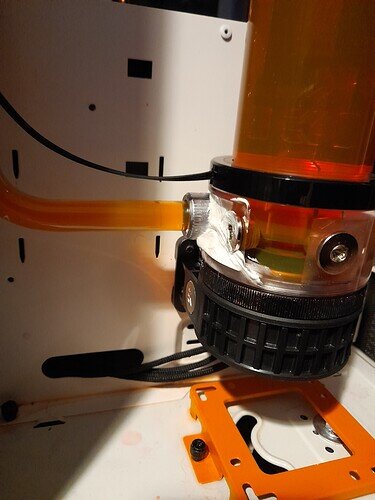
 So for now I out of the game.
So for now I out of the game.