You add the VisionModeTimer to the Player node of Level1. Should you instead open the Player scene and the timer there?
The Camera2D is also on the Player node, not the scene. That seems more reasonable since it would be possible to instance the Player into a new level that uses a different Camera.
The timer, however, is now required for the Player.gd script to work, so it should to be added to the Player scene. Otherwise, when you instance the Player into a new level, there is no timer and the timeout function is never triggered.


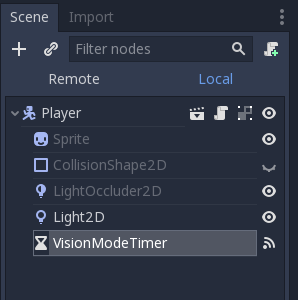
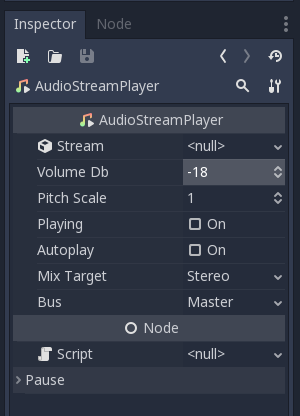 but turning it down for now is great for my sanity.
but turning it down for now is great for my sanity.