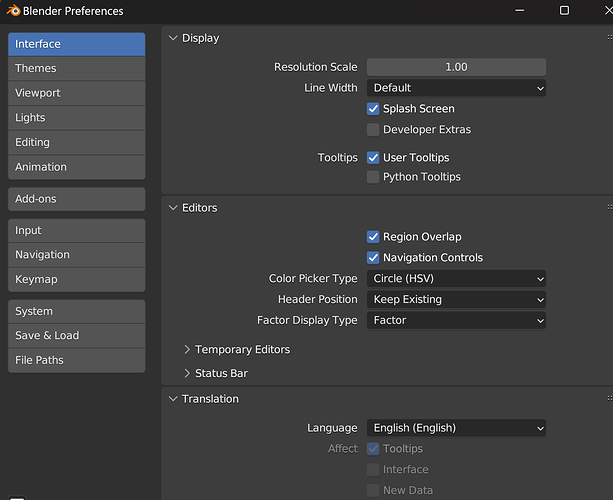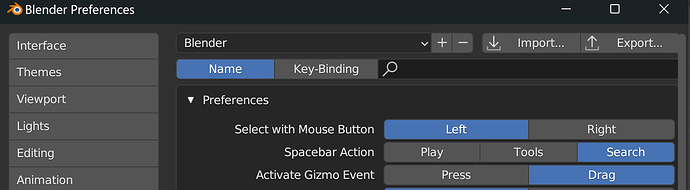I’ve noticed some differences in what I’m seeing compared to the Blender 3.2 beta in the Complete Blender Creator 3 course.
For instance, when hovering over the loop cut icon on the toolbar, the course shows a hint as to being able to use Ctrl-R in the tooltip.
When I hover over this, I do not see that hint.
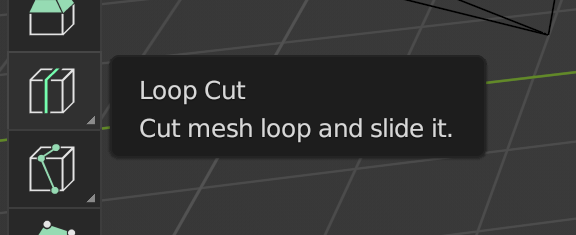
Is there a place in preferences to turn this on? I do have user tooltips enabled
I’m using Blender 3.5.0