It seems that holding down “Control” and using the left and right square brackets does nothing. Am I misunderstanding the direction?
Thank you in advance! 

It seems that holding down “Control” and using the left and right square brackets does nothing. Am I misunderstanding the direction?
Thank you in advance! 
I have the exact same problem.
Go to your unity Options > Key Bindings there should be a search box look for indent and switch the listed key bindings to whatever you like.
From the menu within Unity it’s Edit -> Preferences… then click on the Keys tab within the Unity Preferences dialog window;
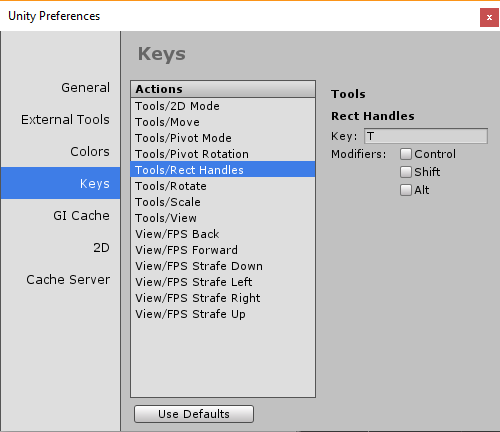
If you want to configure the options with the CTRL key also, you can enable that through the Modifiers shown on the right hand side of the dialog window.
For PC just use Control-Alt-End or Control-Alt-Home for indentation.
In MonoDevelop 2.0, the indent hot key is set to “Control+Alt+End”. To outdent, use “Control+Alt+Home”. If you want to change the key bindings, go to Tools > Options > Key Bindings, and search “indent”.
Thanks Yonghui_Xue, that worked for me. 
Easier way on Windows at least: With a code block selected, press TAB to indent, or SHIFT+TAB to unindent. No changes to key bindings required.
You’re welcome HCSTaezali, have fun developing! 
I also found this to be the easiest way for PC.
Thank you Yonghui_Xue, this is a question I was going to ask as well.
Thanks for the heads up guys!
Thank you! Works for me