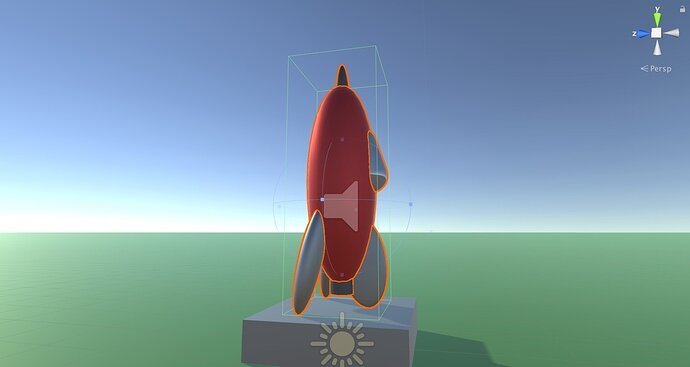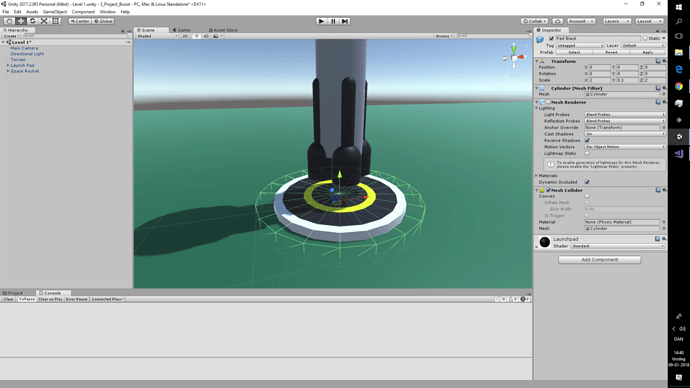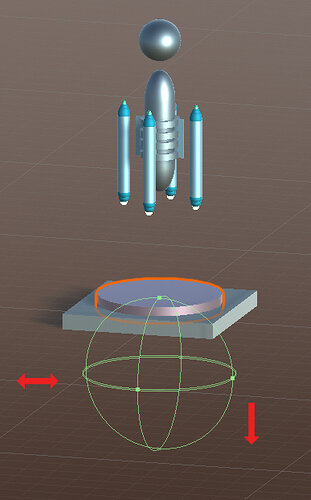Hi, I’ve added this to the lecture Q&A but wasn’t sure if it was worth repeating here too…
At the beginning of this lecture we add the Rigidbody component to our rocket ship object which gives it some cool default physics properties.
One problem I had however was that my ship design was using some extended spheres for thrusters/legs and as such when the object hit the launchpad it would tilt backwards off the pad (and then bounce along the floor like a bad balloon animal).
I probably could resolve it by modifying my ship design to make it more stable, however my solution instead was to add a new box collider component to my main ‘Rocket Ship’ object and set it’s scale/position to encompass the whole of my ships’s legs section. This way it gave it a nice flat, solid base to fall onto. You can see it in the following picture.
Not sure if this is the best way to do it but it seems to work so thought I’d mention it in case others have got creative with their ship design shapes and are experiencing the same problem.


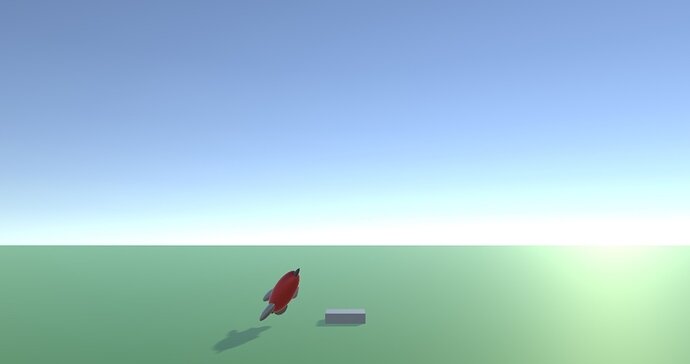
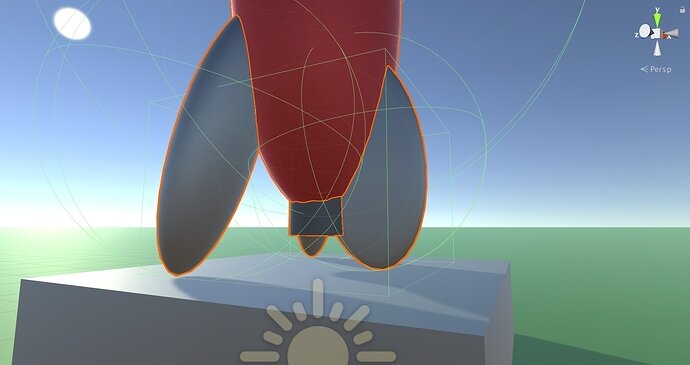
 I’ve actually changed mine again since posting this and removed all the spherical colliders from my model elements, and then placed just extended this cube one up to cover the whole model (and tweaked the scaling to keep it tight).
I’ve actually changed mine again since posting this and removed all the spherical colliders from my model elements, and then placed just extended this cube one up to cover the whole model (and tweaked the scaling to keep it tight).