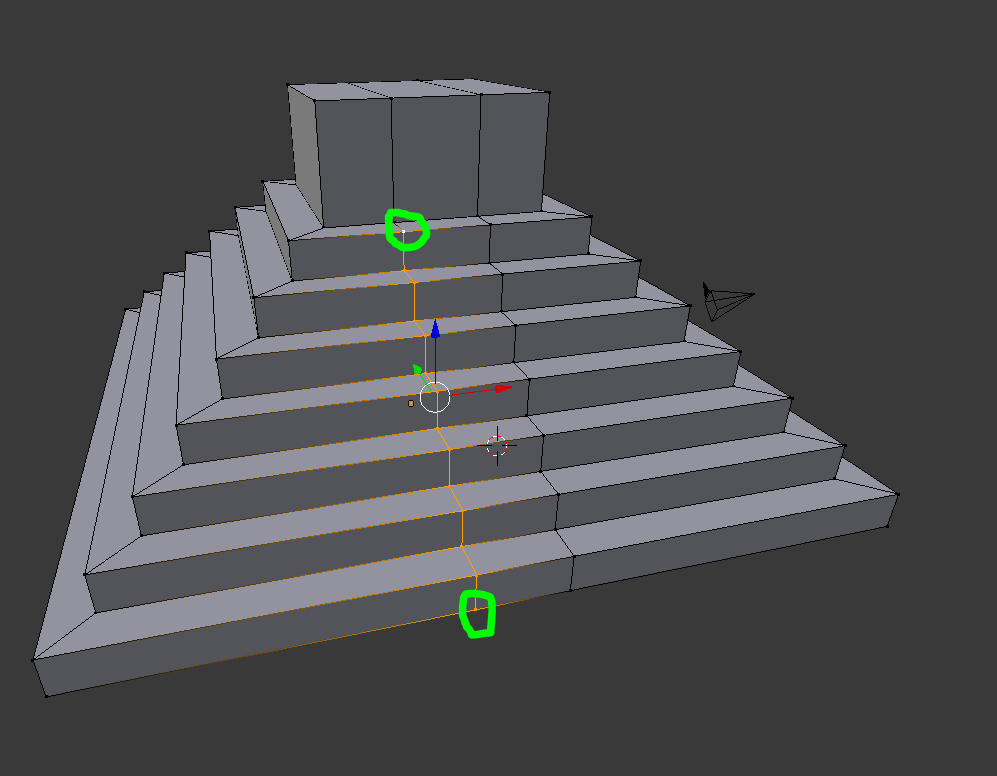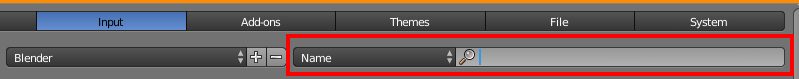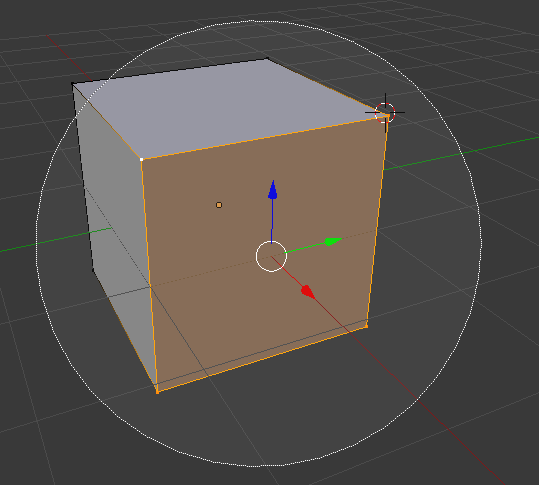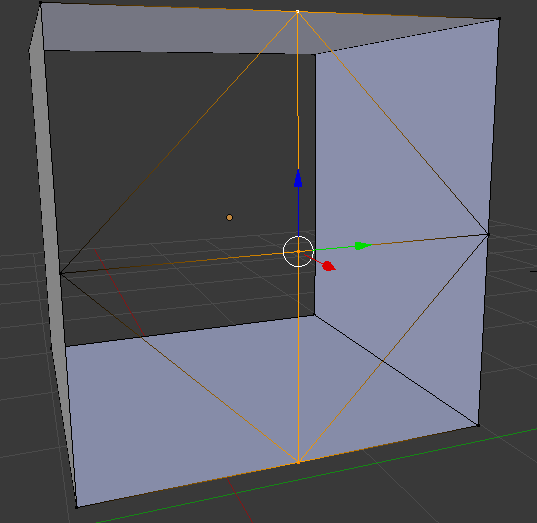In Edit Mode my default appears to be CTRL + Left Mouse Button also. If you want to change these key bindings, you can go to Fiile / User Preferences ( CTRL + ALT + U )
In the User Preferences dialog window, click on the Input tab at the top. Blender has a lot of key bindings, but one of the easy ways to find things is to use it’s search at the top right. If you use the drop down to the left of the search field you can select whether to search on the name of the thing you are trying to do, or, on the key binding.
So, if you leave it on “name”, then you may want to enter something like “select” as the action your are performing. This brings up quite a few results, filtered from the whole set of preferences, however, if you change it to the “key-binding” option, and then enter “ctrl right mouse” for example.
You’ll also note on the left hand side of this user preferences screen there is the “Select With” option, where you can change from left/right buttons. If it were me, I’d probably just get used to using the Ctrl key and not worry too much about it being stated as being the Shift key in the course material.
On a related note, if you hold down the C key whilst in Edit Mode you can use the circle select which is quite a nice way of selecting multiple vertices also, especially as you can use the scroll-wheel on the mouse to change the size of the selection circle to refine what you will select.
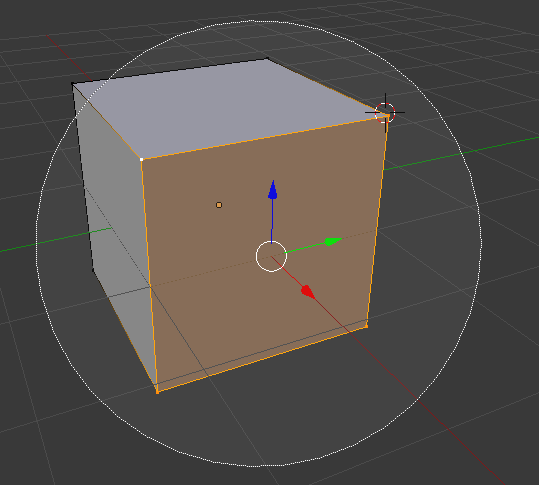

Hope this helps 
Updated Fri Aug 10 2018 14:07
I have discovered that both Shift and Ctrl with the Right Mouse Button appear to do the same multi-selection for myself.