SheepIT is a free Blender render farm that I was looking at for quite some time. Now I finally took time to use it. Here is a write up of my experiences with it so far. The basic idea is that a user creates account, earn points rendering projects and can spent those points so the farm renders his own project. The interesting thing is that earning points is almost 4x faster than spending them.
I’ve used SheepIT for about a day. I connected both my PCs to the farm to earn points faster, to test how my projects will render. I really like idea behind SheepIT and will use it in the future.
Here are key observations:
- It’s quite easy to set it up. Basic version is just download exe and run it. A bit more complex version is to create simple config files to run it multiple times at the same machine (i.e., I run 2 clients per PC: one for GPU rendering, one for CPU rendering)
- Earning points is almost 4x faster than spending them
- I wouldn’t use default config for client work (without agreement with client, explaining how it works) or for work under NDA. But there is possibility to have private projects that will be rendered only on machines you control. So it’s helpful in here in distributing your work without spending much time on setup. For this though Flamenco might be better, but I didn’t test it yet.
- I will probably use it only for medium or bigger projects (i.e., many hours of render time)
- You can configure your project to run on CPUs, NVidia GPUs and AMD GPUs (or any combination of above)
- You have to prepare your project for it to work. Either use zip and have resources in relative paths. But I think just packing all resources and submitting blend file is better.
- There is nice community, with their own discord servers where other users, admins and devs help out new users.
- There is a mechanism of ‘sponsorship’ (i.e., other user can render in your name, earning you points). I see some people helping out like that in SheepIT community.
- If you submit a project and are connected to the farm - your project will have priority on your machine (so you will first render your own stuff)
- 1 frame rendered in Blender locally will be faster if you get the same frame from SheepIT (probably due to network communication). For example, in one of my project I can locally render a frame in around 22 sec. but was processing them in around 30 sec. So there is overhead, but it’s nothing compared to how many machines do render at the same time.
- Reliability is a thing to consider too. If my machine crashes or there is power shortage - the render continues (and I don’t need to figure out which frame I was on and render from this frame ).
Some limitations I see:
- for some projects limit on file size (750mb) might be too strict
- some frames on some machines might hang. There is timeout of 2 hours though. This is one of the reasons I would rather submit bigger jobs as then a few frames lagging behind will not matter a lot.
And some information about my 2 projects I rendered with SheepIT. Both were the same animation of flyby around my deconstructor model. 1800 frames to render. Project 1 was more ‘dirty’ (just 15 samples + denoising), project 2 was ‘clean’ with 512 samples. For project 1, I spent 25,585 points and it took 47 minutes to finish. I estimate that if I would be rendering it locally on my 3090 it would take around 3.5h. For project 2, I spent 146,785 points and it took 6h to finish. I estimate it would take ~11h to render locally. I think that the less powerful your local GPU is the bigger the difference (for example, 2nd project on 1080ti would render for about 24h).
Summary of project 1:
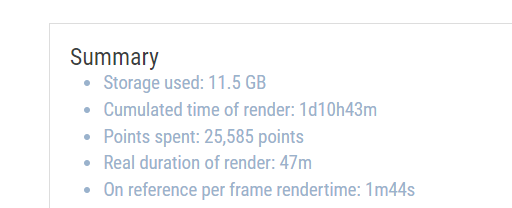
Summary of project 2:
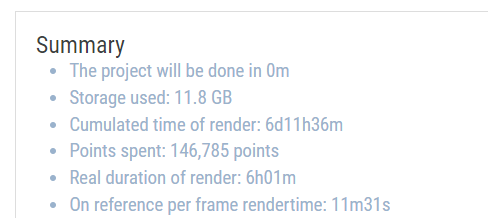
To sum up: I’ll be using it in the future. And I’ll make video tutorial for beginners about it 
Hope above helps somebody 
(PS. if you sign up with this link and render 20 public frames I’ll get 1000 points there: https://www.sheepit-renderfarm.com/?tag=boban  )
)