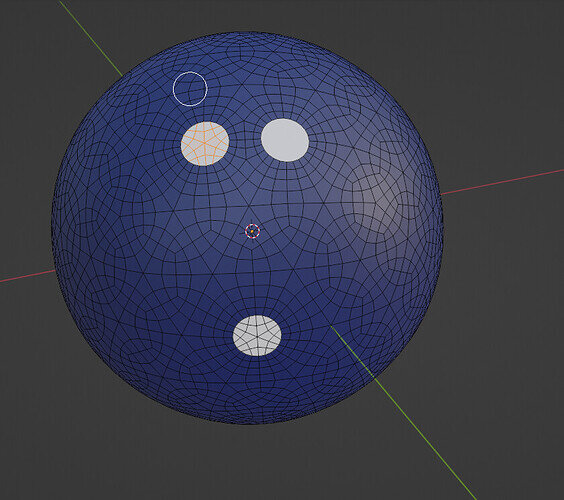I did some poking around and found this useful tool called LoopTools, which actually allows you to select faces and convert them into a circle (among other shapes).
All I had to do was bevel the edges as per the instructions, add a subdivision, and apply it.
From there it was a simple matter of selecting the inner edges of the circle, dissolving them, and moving the circles inwards.
Thanks to this method, I only have a little over 8000 triangles
Here’s an image showing part of the process for clarity (rather than the finished result)