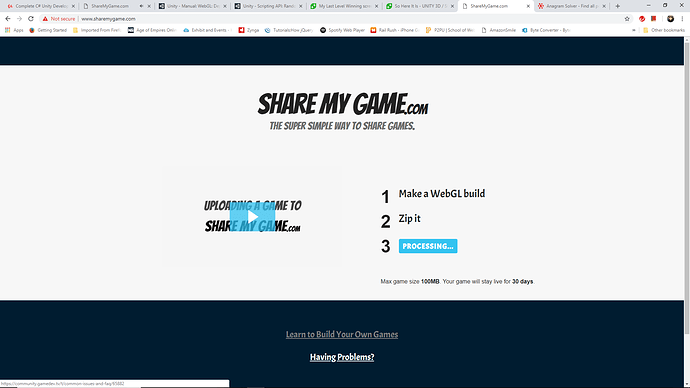I tried to upload my hacker.zip file to Sharemygame.com but I think it got stuck on the processing step for some reason. here is a screenshot:
How long do I need to wait for the processing to finish? I don’t even see the circle that animates when the instructor uploads their game in my browser. I am using the latest version of Chrome to access the website.