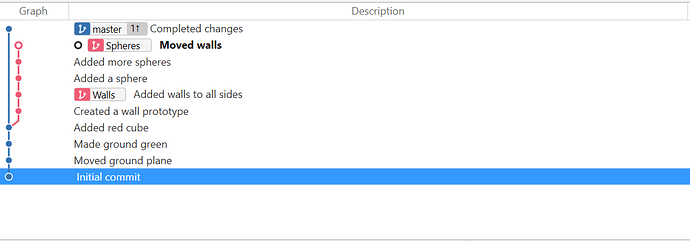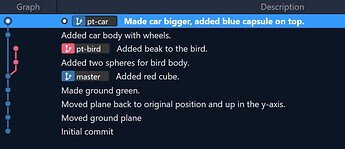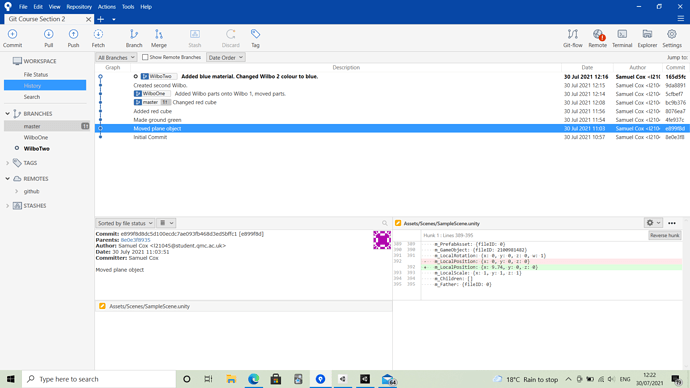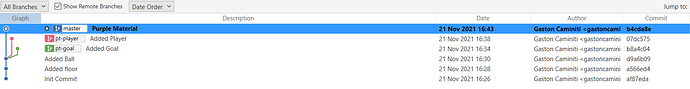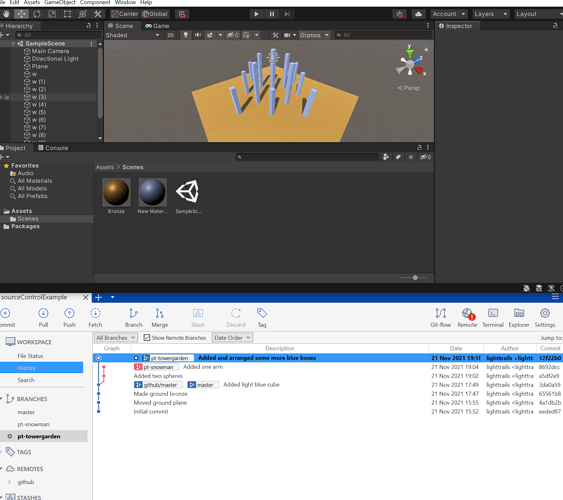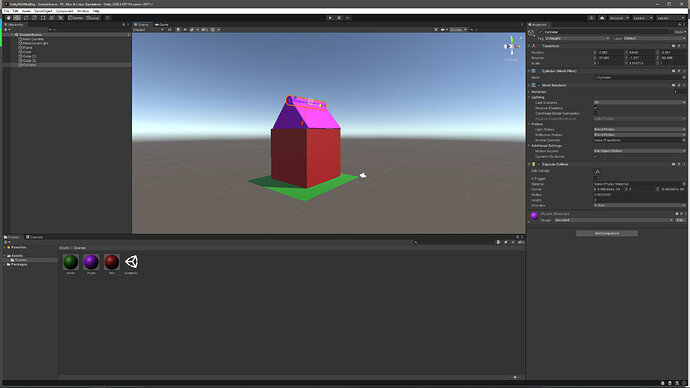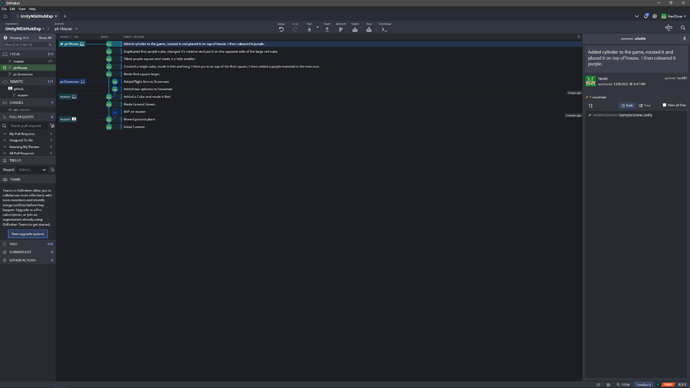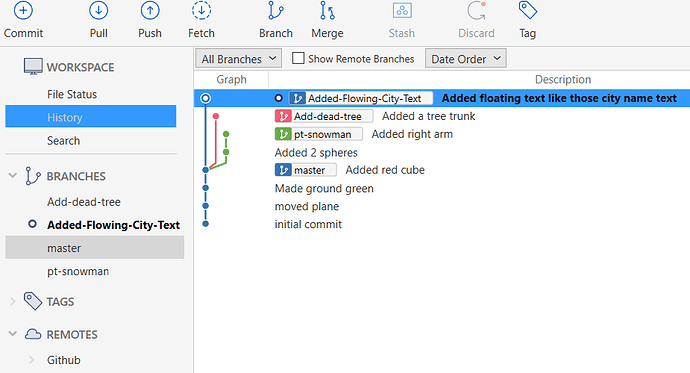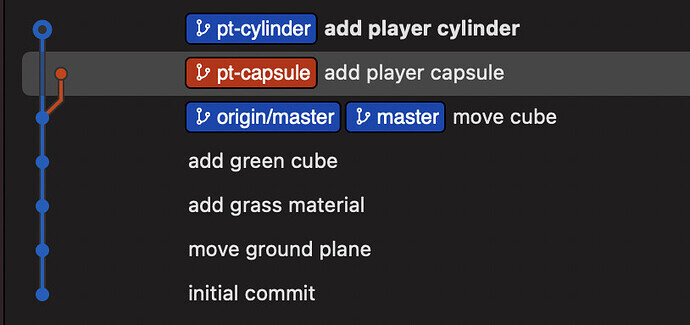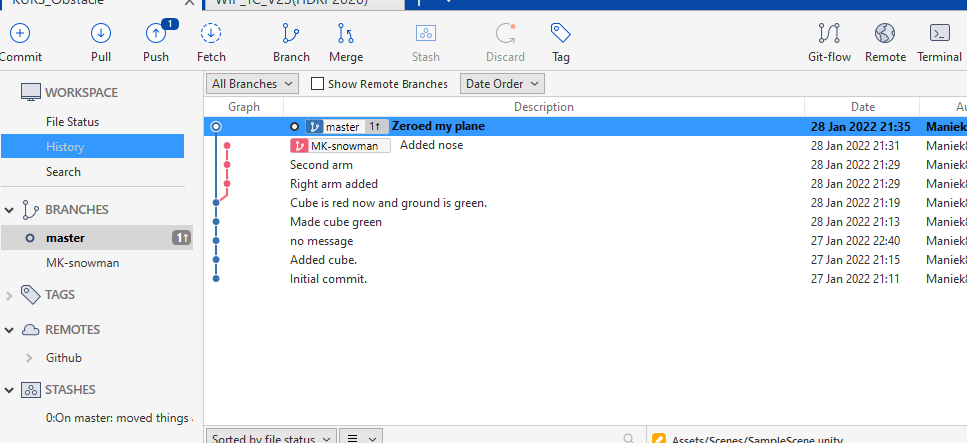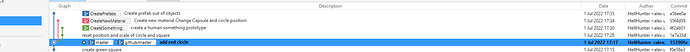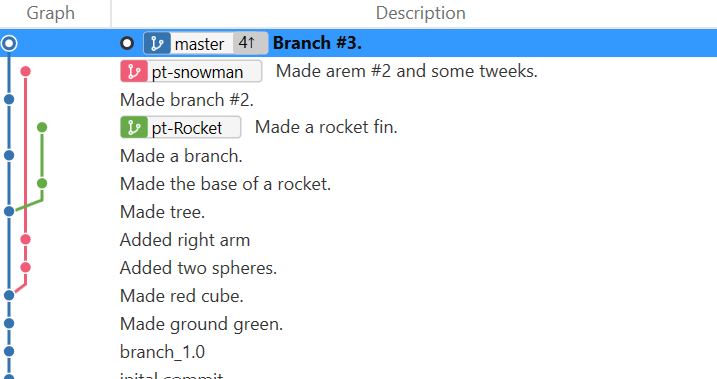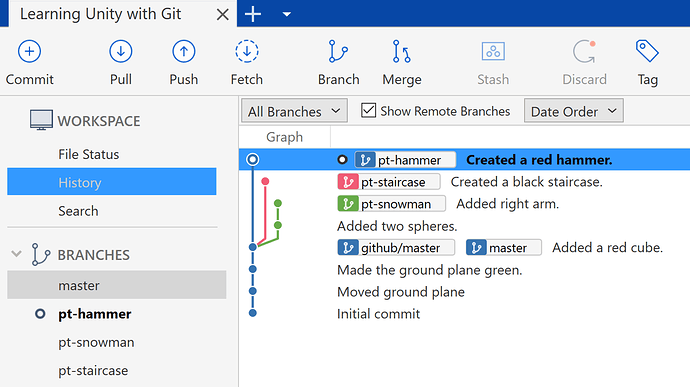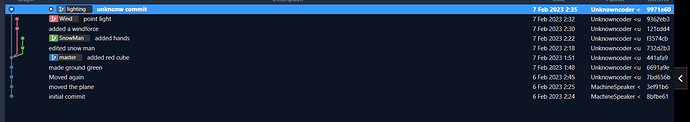My branch
Here’s my tree
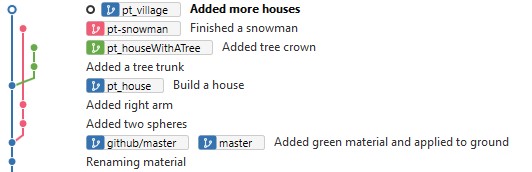
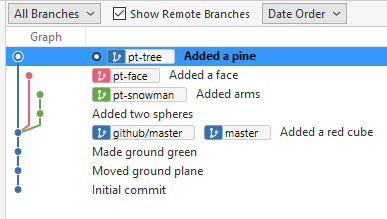
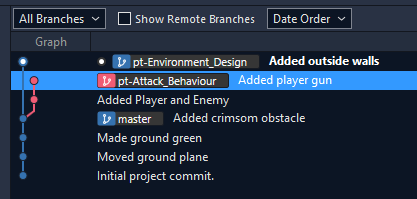
Quite simple for now. What really blew my mind is just how easy it is to change states with double click. I always wondered how to quickly explore different variations of an implementation and this is just an awesome feature for that. Just double click, hit play on Unity and test. Double click to master, create another vaiation with another branch, stage and commit. Rinse and repeat. Double click to test everything quickly so you don’t loose the feel and choose. I’m liking the implications of this so far.
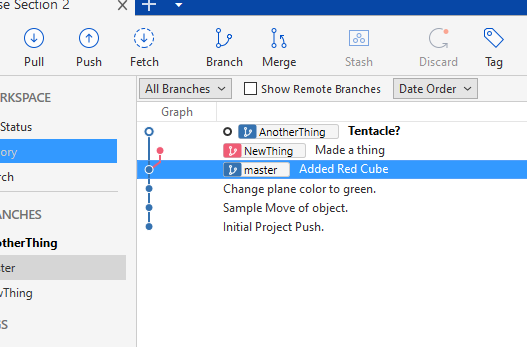
Here is my history:
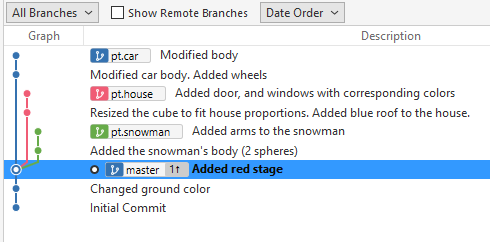
I had fun with it and made an extra branch 
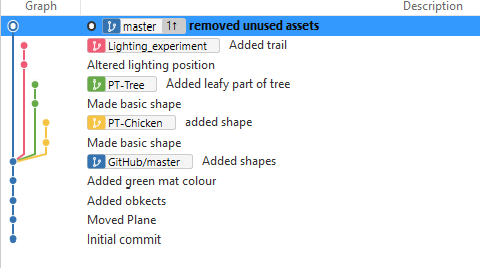
Just keeping it basic while getting to grips with the system 
Built a house
Unfortunately due to technical issues with Source Tree, I had to move over to Gitkraken in order to get everything to work. Sourcetree issue stemmed at the whole Access Token thing that I couldn’t figure out.
Anyhow here’s my tree
Thanks for helping me learn how to use the repositories!
This is what I got. I want to experiement with the differences between a player cylinder or capsule later on.
Did some branches from sourcetree. It’s the first time I create a branch from sourcetree I usually used bitbucket or github.
I appreciate this course a lot because it fixed some of the mistakes I made before when I created a repository. Now I know about PRIRP
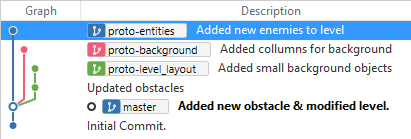
I figured I would use my Unity 3D Project Boost for this course. For this one I just added in some background elements in one branch and enemy entities in another.
I don’t plan on merging any of these changes anytime soon because there’s still more I need to learn from in the Unity 3D course, but this has been fun so far!