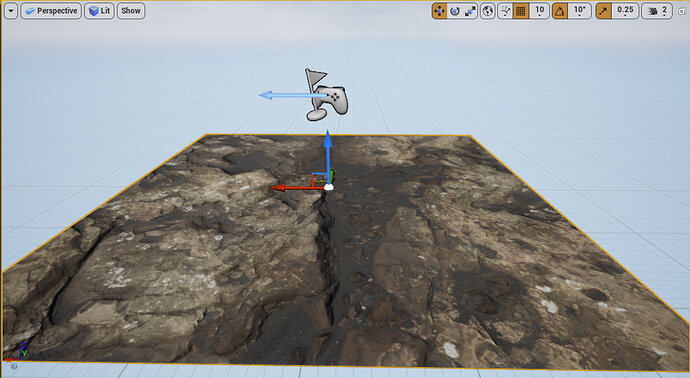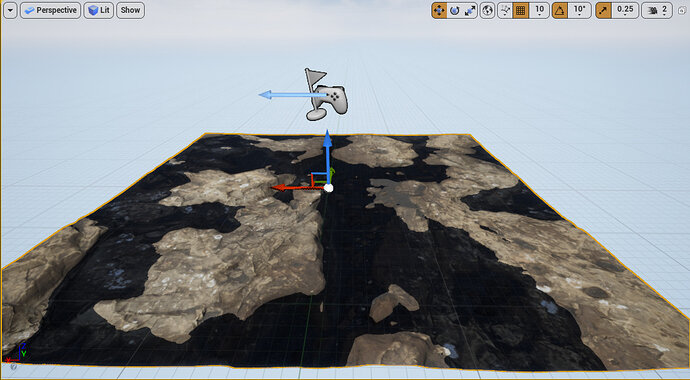Hey,
I took a break of about one month from game dev as I just started my first year in uni. Anyway, I am getting back into things but I am still having an issues with shadows in unreal engine 4.25. I also had this issue in 4.24. Certain areas are just extremely dark for no reason and it looks weird. I also tried increasing the light map resolution of my static mesh and this issue is also present with terrains as well. I had brought a high detailed plane into unreal to test out displacement for some materials and whenever I increase the displacement, more area becomes dark and shadowed. Here are some images :
This is without displacement :
This is with :
This is also with displacement and the shadows go away when I zoom out for no reason:
I tried increasing the light map resolution to twice couple times but there was really no change.
Also this was happening with a landscape/terrain that I was working on too. I can not figure out what is happening.

Credit for this image goes to @DanM because he also got the same results when he tried this on his device.
What is causing this issue and how do I go about resolving it? I am reluctant to go for 4.26 preview right now because maybe that has more bugs. Any suggestions?